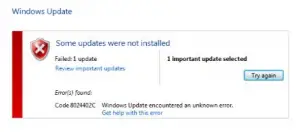Hello experts, I own a computer with Windows 8, but every time I try to update it, I am getting Error code 8024402C. I have done with almost every troubleshoot tricks but still unable to fix this problem. Kindly help me to solve this error.
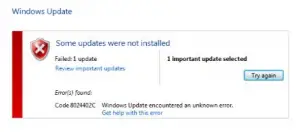
Fix Error Code 8024402C Manually

Method1
a. Press Win+q.
b. Select Settings and enter Action center.
c. Hit Chevron aside security.
d. Shut down the antivirus of your system.
Method2
a. Type cmd over the search box.
b. Open the command prompt.
c. Enter the commands one by one and press enter: net start bits, net start wuauserv.
Fix Error Code 8024402C Manually

When you try to update Microsoft Windows using Windows Update, you may receive error code “0x8024402C” or “0x8024502D”. This error happens because there is an incorrect character in the proxy override settings. To fix the problem, click “Start”, “Control Panel”, “Network and Internet Connections” then “Internet Options”. Go to “Connections” tab then click “LAN settings” at the bottom. On the next screen, under “Proxy server” section, click “Advanced”.
In “Proxy Settings” screen, delete any entry in the “Exceptions” section then click “OK” all throughout. After this, click “Start”, “All Programs”, “Accessories”, and then “Command Prompt”. In the command prompt window, enter the following commands then hit Enter after every command:
- proxycfg -d
- net stop wuauserv
- net start wuauserv
When you are finished, close the command prompt then try updating again and see if it works.