Asked By
D. alvin
10 points
N/A
Posted on - 09/26/2016

USB stores information similar to a hard disk. There may be different reasons of USB corruption. It can be physical corruption, data corruption when not ejected properly from another device etc. how to fix a corrupted flash drive to get back the essential data stored in ti?
Fix A Corrupted Flash Drive To Retrieve Important Data From It.

We can recover data from USB via the following methods:
1) RECOVERY TOOL
One of the recovery tool is ’Stellar phoenix partition recovery software’.
1) download and install the software.
-
Connect the USB from whom you want to recover data.
-
Go to drive recovery, click on the drive where your USB is situated.
-
Select advanced recovery. Software will scan the device.
-
Select the files you want to recover and click on recover.
-
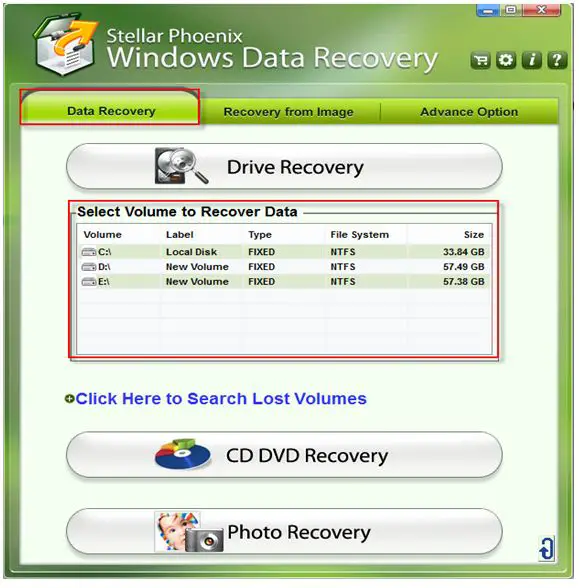
2) RECOVER FROM PHYSICAL ISSUES Insert USB in the computer system.
-
Go to my computers.
-
Go to the USB.
-
Right click on it.
-
Select properties.
-
Click tools.
-
Click new.
-
Select either of the options.
-
Click start.
-
Scanning will take place.
At the end of process, click close. If your operating system is Windows 7:
Insert USB in the computer system.
-
Go to my computers.
-
Go to the USB.
-
Right click on it.
-
Select properties.
-
Select tools.
-
Click rebuild button.
-
Let the scanning process take place. Close it when done.
Eject your drive. TO FORMAT THE USB:
Choose NTFS file system and then click format.
Format again with FAT32.












