Asked By
philpine
40 points
N/A
Posted on - 07/08/2011

Why is it so that I am receiving this error?
Last time before the error appeared I was using Firefox and downloaded a setup file after I run the setup file I suddenly received this error message and the Firefox browser was hanged and I couldn’t do anything else but just clicked ok and then Firefox got closed.
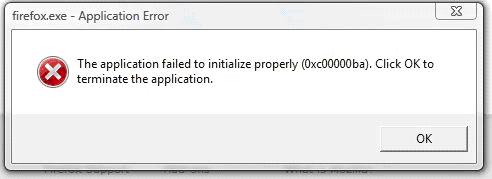
The application failed to initialize properly (0xc00000ba). Click OK to terminate the application.
Now every time when open the Firefox browser I receive the same error message and I again have to click the OK button to terminate it.
I think that their might be some virus in that setup file which I ran that’s why my explorer got corrupted.
Before I take any further action please guide me a little that is there any other reason of this errors occurrence.
Answered By
matt002
0 points
N/A
#121856
Firefox.exe Application Initializing Type Error

We really can’t point out the exact reason why you keep on getting such Firefox.exe Application Error. That is some sort of a generic error every time your Firefox encounters a problem.
But since you mention about running the setup file before the error started to pop up, it could also be a possible Malware of a Spyware attack. Then try downloading and running some Anti-Malware programs to check possible infections.
After running the Malware removal program and it didn’t make any difference then there’s a chance that your computer has some registry issue. You can try this then:
Open your Registry by Clicking on Start > Run > type Regedit and Ok.
It will pull the Registry Editor Window then Go to View > Find. On the window, type firefox.exe and Click Next. By doing that, it would locate the Firefox error or any file related to Firefox. You have to Right Click each and choose Delete. You have to continuously search until you’ve deleted fully all the Firefox files from your system.
After editing your system’s Registry, you have to uninstall and reinstall Firefox on your computer for a fresh start.












