Files are deleting permanently-what to do

Hello,
I am having some trouble with the deleting process. Each time I try to send something to the recycle bin it just shows permanently delete message. I do not know to undo these settings and need some assistance for this.
Should someone know the method for this please kindly reply.
Christian Briggs
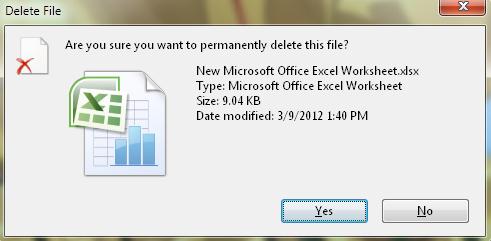
Error:
Delete File
Are you sure you want to permanently delete this file?
New Microsoft Office Excel Worksheet.xlsx
Type:Microsoft Office Excel Worksheet
Size: 9.04 kb
Date modified: 3/9/2012 1:40 PM











