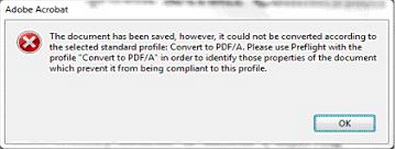Asked By
Tessa Tenco
0 points
N/A
Posted on - 02/02/2012

I have attached here an error message that appears every time I try to save a file using the Adobe Acrobat software.
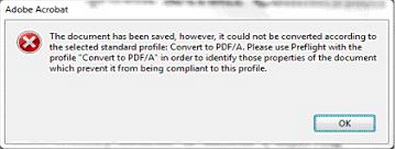
Here is the error just in case the screenshot isn't clear:
"The document has been saved, however, it could not be converted according to the select standard profile: convert to PDF/A. please use pre flight with the profile “Convert to PDA/A” in order to identify those properties of the document which prevent it from being compliant to this profile. ”
I have been all over the web to find the right solution for this but of no luck.
I hope someone can help me solve my problem.
File Saving Error When Using Adobe Acrobat

There is a property called preflight. What it actually does is that it checks your entire PDF document and scan it for any mistakes in fonts grammar etc and that the pdf document is properly set for fonts, colors etc.
Whenever you try to save a document, this preflight feature comes up and gets this error. This is not an error but its a kind of warning. You can try the following steps in order to solve it.
-
Go to edit menu
-
Select Preferences
-
Then convert from PDF.
-
Here select the pdf/a from the converting from PDF panel.
-
Select edit settings
-
At the bottom uncheck the apply corrections box under the convert to pdf/a.
This will disable this feature and you will not see this again.