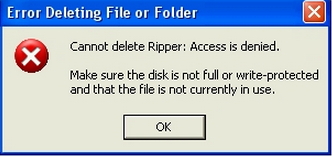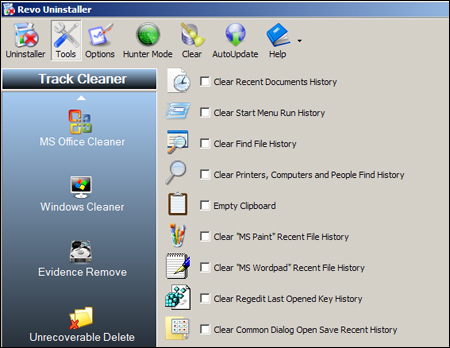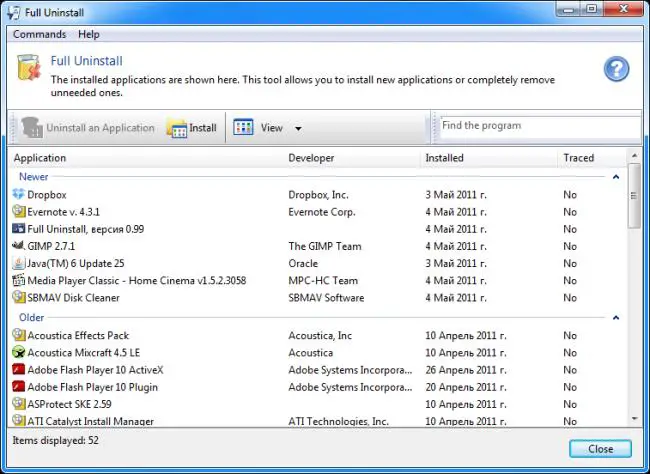Hi,
I have the Mini stream Ripper installed on my computer. I recently decided to uninstall it. So, I used the uninstall program that comes with the software. This action removed icon from the start menu, but the file folder with most, if not all, of the files were still intact in my Program Folders. I tried to manually delete the files, but I got this attached denied error message when I attempted to delete any of the files.
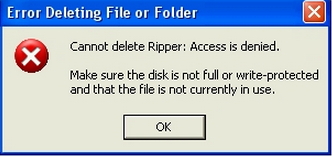
Error Deleting File or Folder
Cannot delete Ripper: Access is denied.
Make sure the disk is not full or write-protected
and the file is not currently in use.
OK
I also attempted to delete them using cmd prompt, but no use. I clicked the "ripper.exe" icon in the program folder, and the program still runs normally as if, it was never uninstalled.
So, I just have to ask, why is it so difficult to delete such files? How can I certainly remove them?
Thanks in advance.
File folder with most files is intact despite uninstalling Mini stream Ripper

Hi,
When you uninstall a program, the critical files of the program are stored in the computer itself so that when you try to install it again you would not have to wait for a long time. When you install the program for the second time the system files are already present in your computer so the program does not need to create new registry values or new locations. Some programs come with a "Complete Uninstall" option and some do not have this option.
There are softwares available that delete such files which cannot be deleted manually. The following are the software that can remove such files:
1. Revo uninstaller – You can download it here – https://www.revouninstaller.com/revo_uninstaller_free_download.html. See the screenshot below:
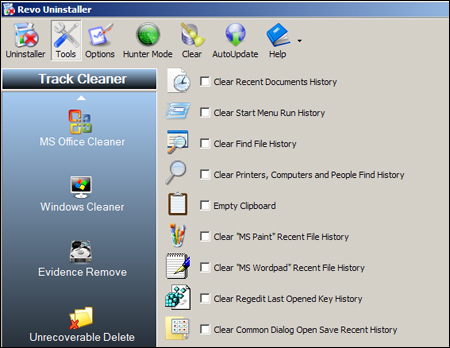
2. Full Uninstall – You can download it here – https://www.chemtable.com/full-uninstall.htm. See the screenshot below:
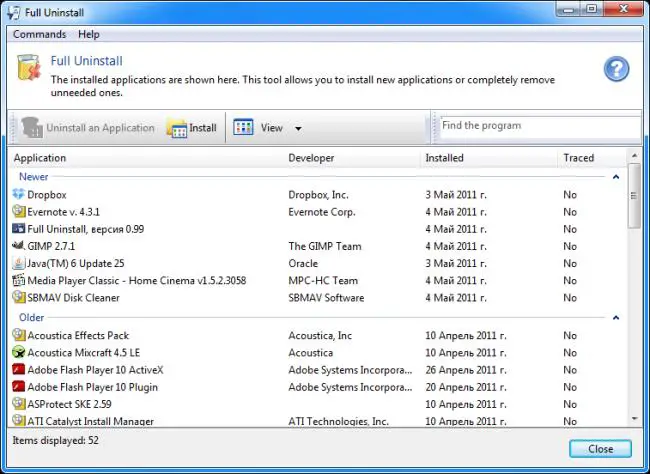
3. Total Uninstall – You can download it here – https://total-uninstall.en.softonic.com/.