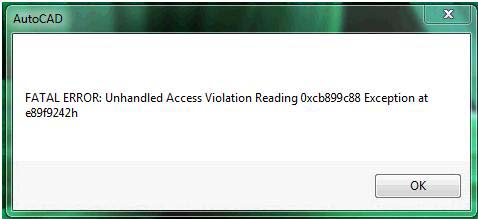Asked By
frye12915
0 points
N/A
Posted on - 01/31/2012

I posted this issue in some forums but I was still unable to repair it.
Every time I close my AutoCAD CIVIL 3D 2012, this error comes up.
Even though I can still access AutoCAD when I just clicked on the OK button, it is so frustrating that every after closing the program, this error comes next.
I am worried that it may cause problems in the future.
How can I fix this?
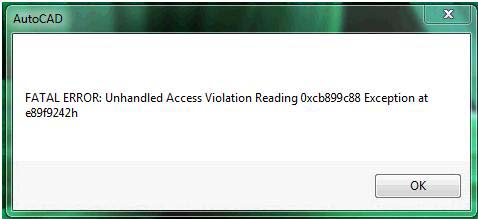
AutoCAD
FATAL ERROR: Unhandled Access Violation Reading 0xcb899c88 Exception at e89f9242h
OK
Fatal Error when closing AutoCAD CIVIL 3D 2012

AutoCAD Civil 3D 2012 system requirements:
32-bit version
-
Pentium 4, AMD Athlon dual core 3.0GHz or faster processor with SSE2 support for Windows Vista and Windows 7
-
Pentium 4, AMD Athlon dual core 1.6GHz or faster processor with SSE2 support for Windows XP
-
Windows XP Professional Service Pack 1, Service Pack 2, or Service Pack 3
-
Windows Vista Enterprise/Business/Ultimate Service Pack 1 or Service Pack 2
-
Windows 7 Enterprise/Ultimate/Professional
-
1 GB RAM or more recommended
-
12 GB available hard drive space
-
1280 x 1024 screen resolution or higher recommended
-
Microsoft Internet Explorer 7.0 or later version
-
DVD optical drive
64-bit version
-
AMD Athlon 64, AMD Opteron, Intel Xeon with Intel EM64T, Pentium 4 with Intel EM64T
-
Windows XP Professional Service Pack 1 or Service Pack 2
-
Windows Vista Enterprise/Business/Ultimate Service Pack 1 or Service Pack 2
-
Windows 7 Enterprise/Ultimate/Professional
-
4 GB RAM or more recommended
-
12 GB available hard disk space
-
1280 x 1024 screen resolution or higher
-
Microsoft Internet Explorer 7 or later
-
DVD optical drive
Additional 3D Modelling requirements
-
Pentium 4, AMD Athlon 3.0GHz, Intel or AMD dual core 2.0GHz or faster processor
-
8 GB RAM or more recommended
-
2 GB available hard disk space
-
1280 x 1024 screen resolution
-
32-bit true color with 128 MB video RAM, Pixel Shader 3.0, Direct3D capable workstation-class video card or higher
See the information above and check your system if it complies with the above specifications. It is possible that you are getting this error every time you close AutoCAD Civil due to an incompatible operating system or hardware requirement.
If everything seems ok and you don’t need to upgrade something, you may want to try uninstalling and reinstalling the application.
If this doesn’t fix the problem, try checking your computer for any possible errors it might have.
Use a disk utility application to diagnose your system like Norton Utilities 15.0, for example.