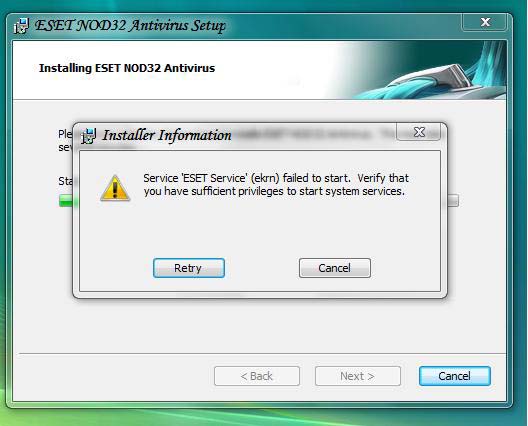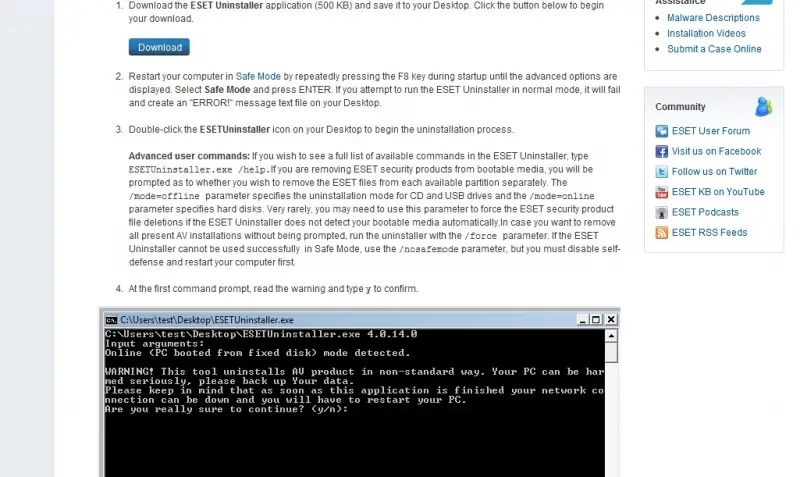Asked By
marlin zee
0 points
N/A
Posted on - 02/19/2012

I had an issue with ESET NOD32 so I uninstalled it temporarily.
But when I try to re-install it again, I’ve got another new problem. The error “Service ‘ESET Service’ (ekrn) failed to start.
Verify that you have sufficient privileges to start system services” appeared.
What are the resolutions for this error?
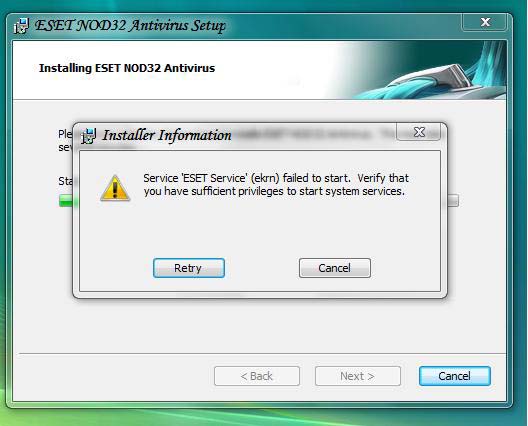
Failed to start ESET NOD32

The problem here is because of 2 things, one this application requires administrator rights so it might not be running under administrator so do the following.
Right click the setup file of Eset NOD32 and select Run as administrator and click yes in the box when it appears and then try to install it.
If it didn't work means do the following :-
Go to this URL
And download that file (ESET unisnstaller).
It is a common problem so ESET experts have provided the correct explanation and how to use the ESET Unistaller.
Scroll down on that site so you can see how it's clearly done with the best explanation from ESET experts.
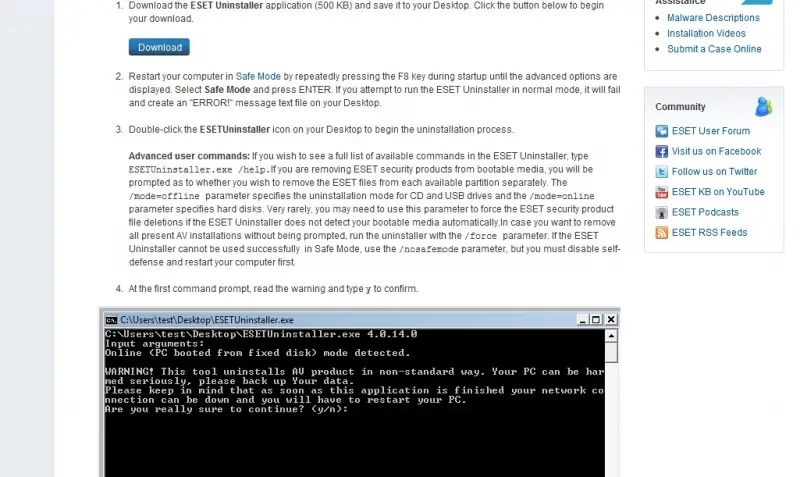
Hope it solves your issue.
Failed to start ESET NOD32

Hello Marlin,
That could be a privileges problem, and therefore to resolve it you will need to close the program, and then when you go to install it again, you will need to right click on the setup.exe and then select 'run as administrator'.
The program should then install correctly.
Regards,
Carl
Failed to start ESET NOD32

Hello friend,
Download the Uninstaller from this link.
Now open Command prompt with administrative power and write “ESETUninstaller.exe” give arguments like ”/online” then it will ask for permission, give “y”.
After this it will show you the AV products and from that you select the product number to uninstall after that confirm this process by writing “y”. Now by pushing any key command prompt will disappear and reboot the system. Then you can reinstall the antivirus in your PC again.
Thank you,
Riley weaver.