Facing Windows Error Code 80070057 While Updating Phone

I was trying to update the application in my Windows phone. It is showing Windows Error Code 80070057. How can I solve this Error and update the Apps?


I was trying to update the application in my Windows phone. It is showing Windows Error Code 80070057. How can I solve this Error and update the Apps?


This error occurs when your phone is not able to connect to the Windows account. For this try one of these methods:
I
II
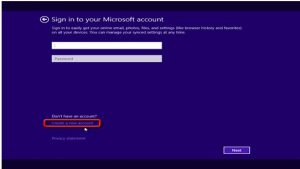


If you have a Windows phone running on Windows 10 Mobile, here’s how to fix error code “80070057.” First, verify that your phone’s default storage is set to the phone’s internal storage. Next, you need to uninstall the older version of the app. After this, you need to reboot your device. Press and hold the power button until your phone restarts.
After booting, go to the Windows Store and check for updates. This should now allow you to update the apps without receiving any error. This workaround is quite painful as you need to reinstall almost all apps installed on your phone. Microsoft has confirmed that this is a new bug in a blog post.
