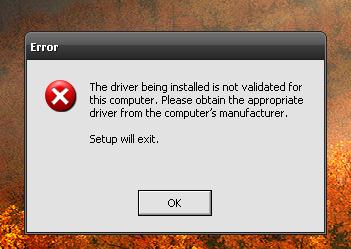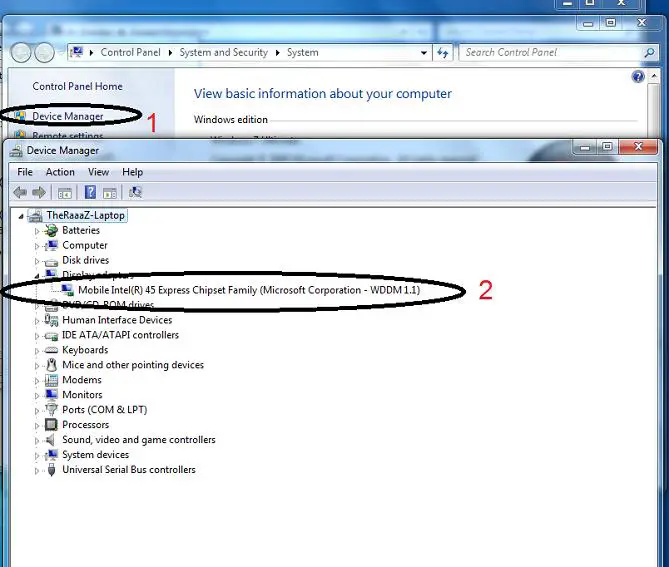Asked By
Cameron J.
0 points
N/A
Posted on - 08/30/2011

I have just bought a Supreme Commander game. But when I try to run the game an error is generated, telling me that I do not meet the minimum requirements in order to play the game. However, when I checked my specifications, I fit all of the requirements. I don’t know why the game isn’t working. I also tried to reinstall the game, but it still doesn’t work.
I Have read on the internet that sometimes updating the graphics chip might make it work. I tried installing the latest driver version for my graphics chip on the Intel website and tried to download it. However, when It finished downloading, an error message tells me that it is not appropriate for my current system.
Could somebody help me?
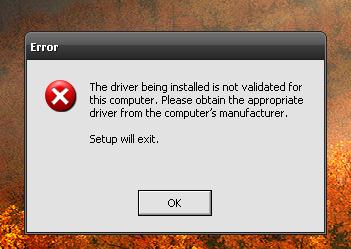
Error
The driver being installed is not validated for this computer. Please obtain the appropriate driver from the computer's manufacturer.
Setup will exit.
Facing problem Updating Graphic Chip

Hi there !
You could try downloading and updating the latest and the appropriate driver for the graphics card and you will need to do that only from the computer manufacturer's website.You will have some option of drivers to download and install there in that website. You could select "Intel" which has the best drivers needed. That may easily solve your problem. Make sure that you correctly updated the driver and by selecting the correct operating system and model number, etc. Because that is the main reason why you will be getting these type of errors.
Cheers.
Answered By
alex111
0 points
N/A
#120176
Facing problem Updating Graphic Chip

There may be two causes due to which you are unable to play game.
First check that your graphic card is installed or not. You can check it by right clicking MyComputer, go to properties, and then click device manager
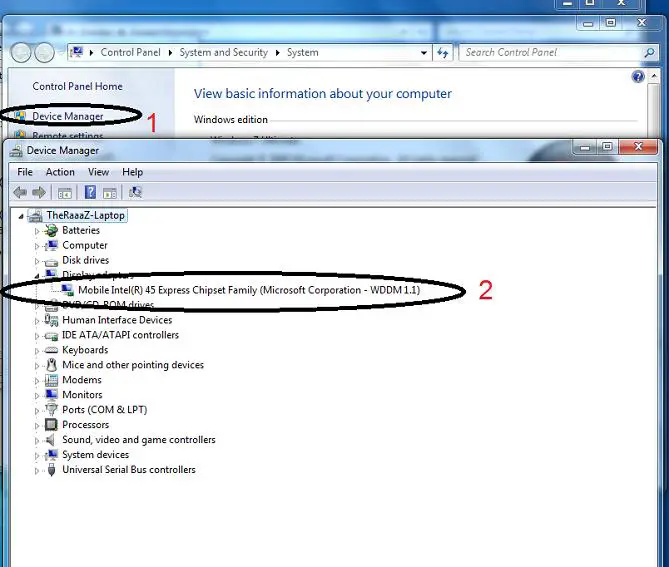
if your card is installed (as in fig where 2 is written), then check that you meet minimum hardware requirements. For this, go to game website or documentation and check minimum computer requirements.
If you are meeting minimum processor and RAM requirements then right click at your desktop screen (i am considering windows 7) click on screen resolution and then click on advanced settings, here check that you are meeting minimum graphic card requirements.

now if this is also equal or greater than minimum game requirements then your game will run, otherwise game will always show errors regarding graphic card