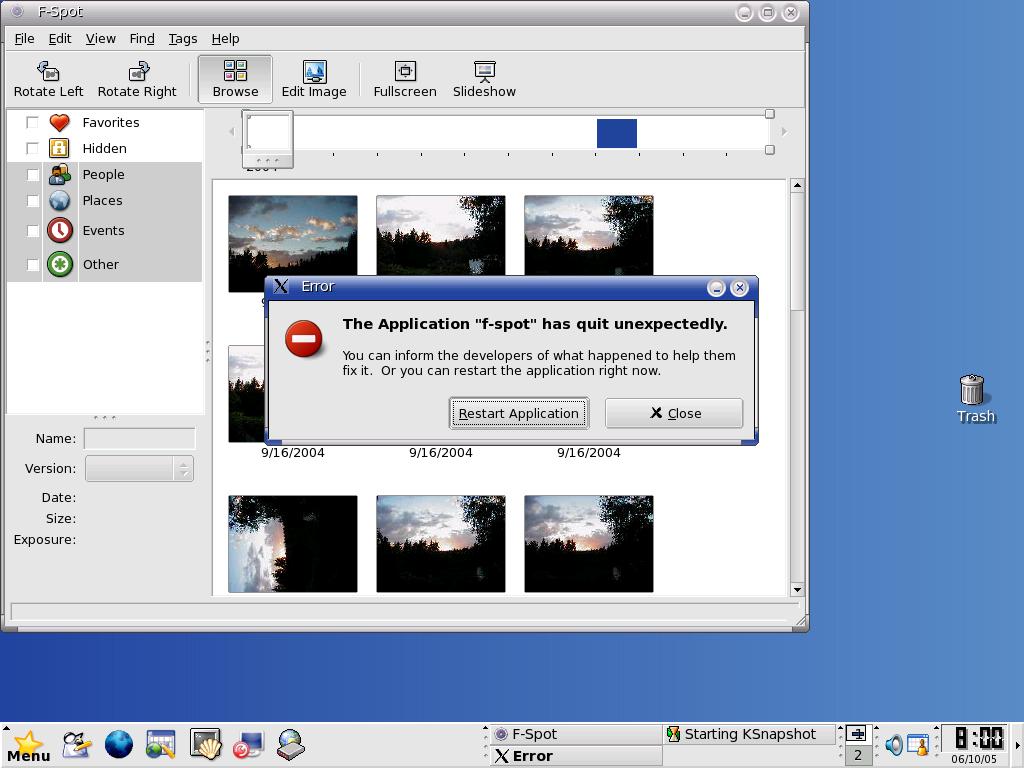Asked By
Bob T Smith
35 points
N/A
Posted on - 10/05/2013

Hello,
F-spot is a tool that I have used to organize and share my photos with family and friends. But recently, it has been quitting unexpectedly and on clicking Restart Application it pops up the error again in a loop. What other options do I have here?
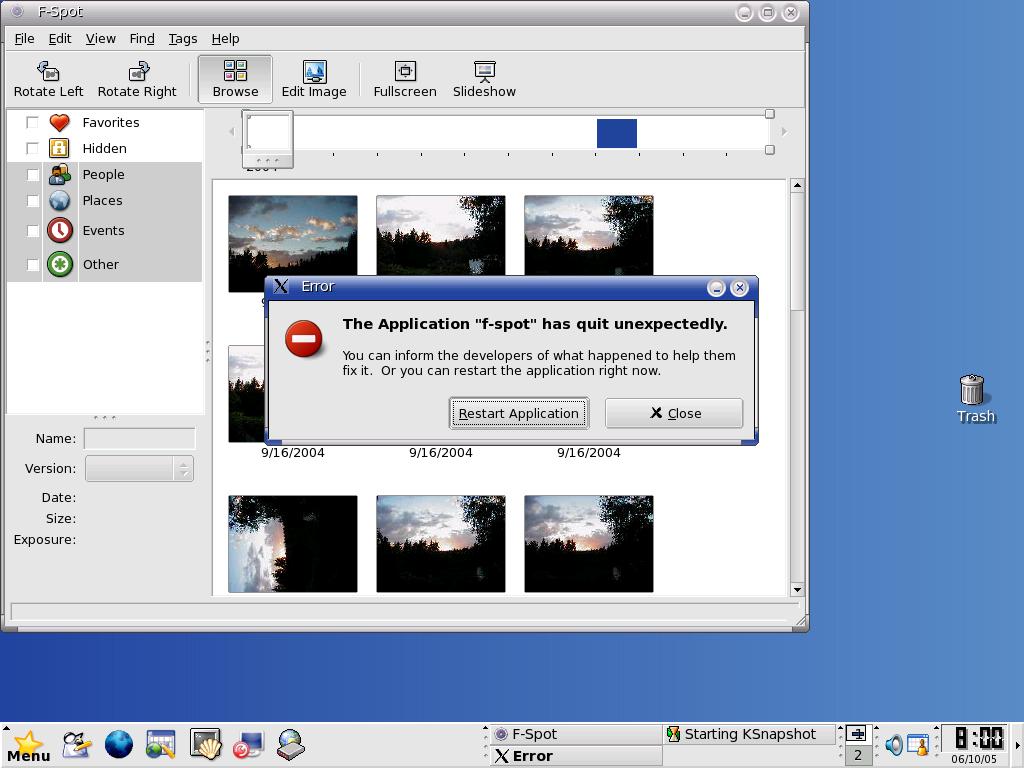
Error
The application “f-spot” has quit unexpectedly
You can inform the developers of what happened to help them fix it. Or you can restart the application right now.
F-spot Photo Management Application Error

Maybe F-Spot has your CD photos on the database so the outcome is, it keeps on re-reading the CD. Try to remove the CD from the optical drive and launch F-Spot again. If it will work, take out the CD photos from the catalog by choosing the photos in F-Spot and then right-click on it and choose the Remove from Catalog option.
Another way is to put in a formatted blank CD-RW or CD-R. Try if F-Spot will still have error when reading an empty disk. Then take out the CD photos from the catalog. Lastly, edit the F-Spot photo database manually to take the CD photo files out. The database of F-Spot is located in ~/.gnome2/f-spot. Since it is a SQLite Database, you can be able to modify it through SQLite commands. This step is better than removing all your photo database.
You may also want to consider uninstalling and reinstalling F-Spot if the above steps won't fix the issue.