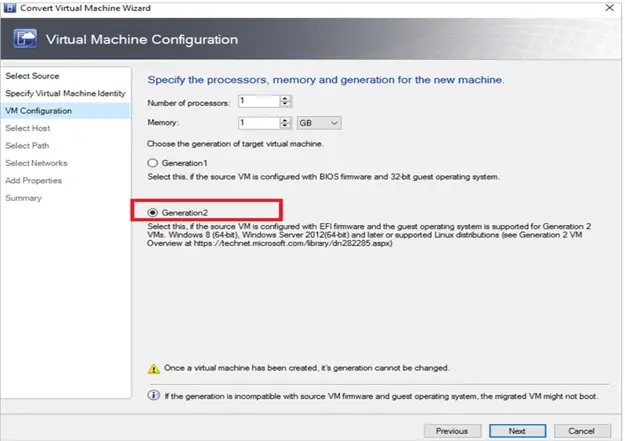Give a detailed explanation of the process for converting VMware to Hyper-V and mention the snapshot of the steps to make the conversion understandable.
Explanation Of The Steps For Converting VMware To Hyper-V

The steps to convert VMware to Hyper-V are as follows:
We are using Microsoft Virtual Machine Converter as a source for this conversion.
• Open the application and click on home, then click on create and create a new virtual machine after that click on convert virtual machine.
• Select the source file which you want to convert.
• Specify Virtual Machine Identity by giving the description.
• In configuration settings, specify the memory and number of processors required.
• Select Hyper-V as your host and select destination location to save the converted files.
• In Select Networks, select your virtual network.
• In Add Properties, configure settings. Start the Virtual Machine after deploying it if required.
We have another method in the same application, which is listed as Generation 2.
• Follow the above steps.
• In VM configuration setting, select Generation 2 as an option.
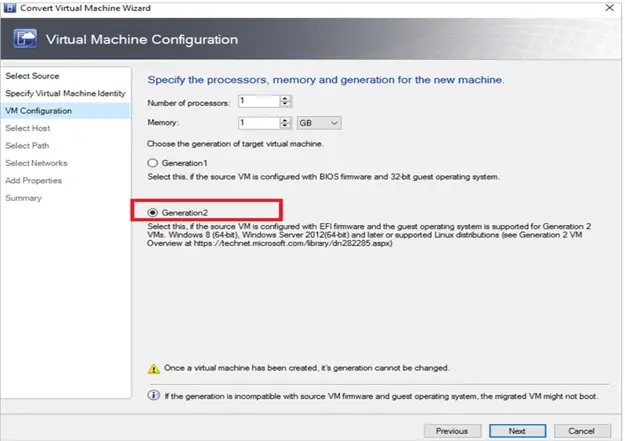
• Then, after conversion, you will see Generation 2 in the converted file.