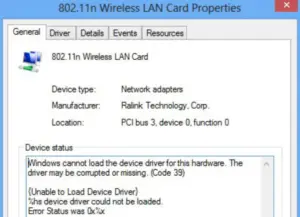While connecting to the internet through the wireless router I came across error code 39 and a message box saying unable to load the device driver for this hardware.
What does it mean and how to fix code 39 driver error? Help needed ASAP. Thanks in advance.
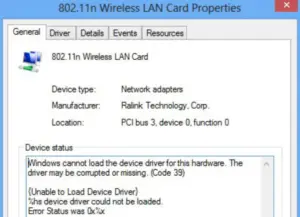
Explain The Cause And Brief How To Fix Code 39 Driver Error In Windows.

The error code 39 is caused either by a corrupted or incomplete installation of drivers. Spyware or virus attacks may also cause this problem.
For how to fix code 39 driver error, try the following methods:
Method 1
- In the search box, type Device Manager and press enter.
- Double click on Network Adapter.
- Uninstall the drivers for the device.
- Restart your computer and visit the Vendor website and download the latest drivers.
METHOD 2 Go to device manager as done in Method 1 and choose the faulty device right click on Update Driver. Then select the location of driver present on your compute and click next, allow the installation.