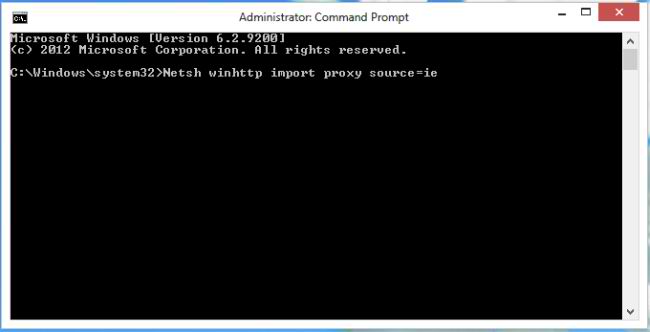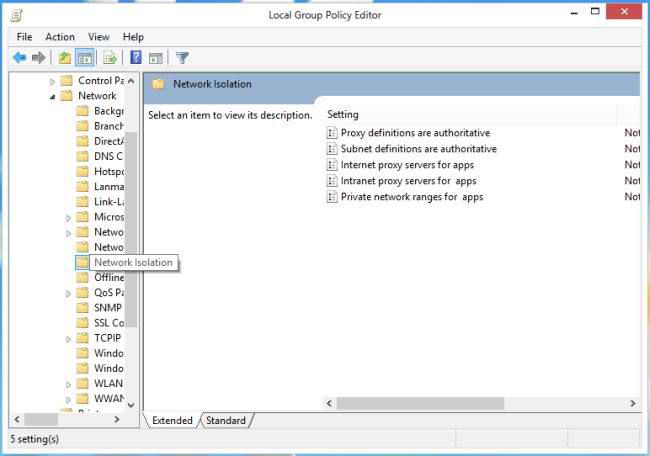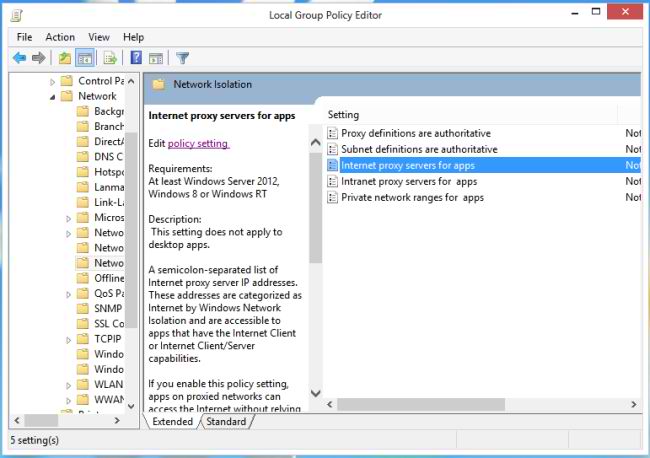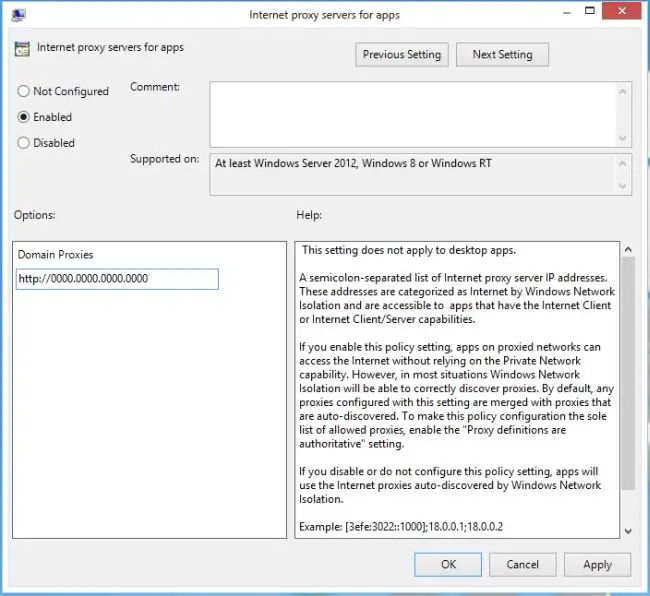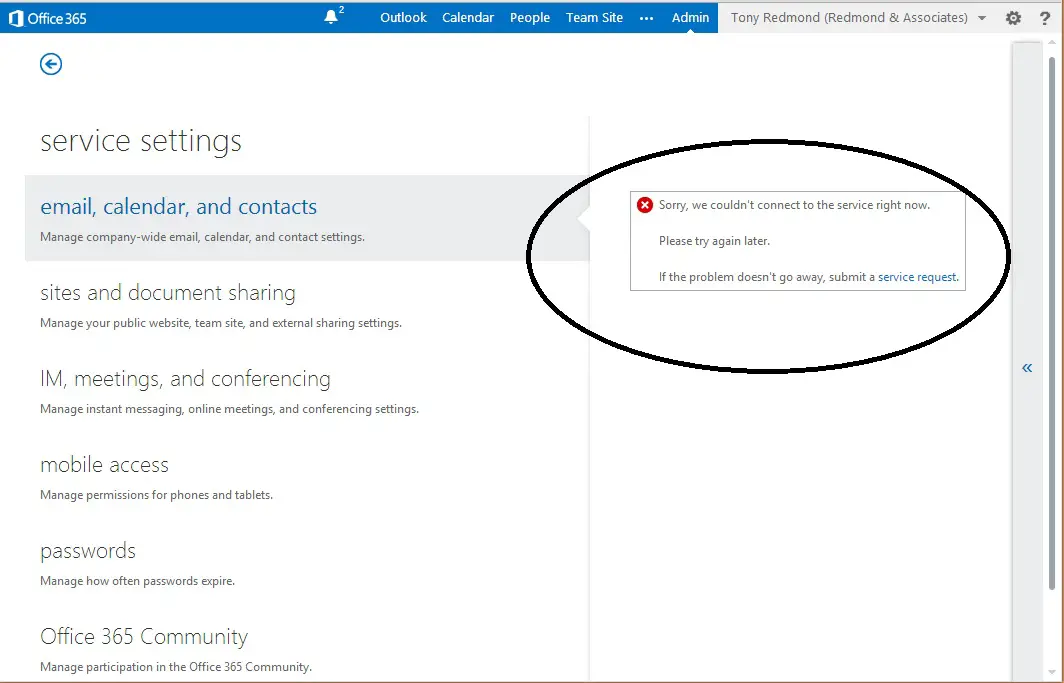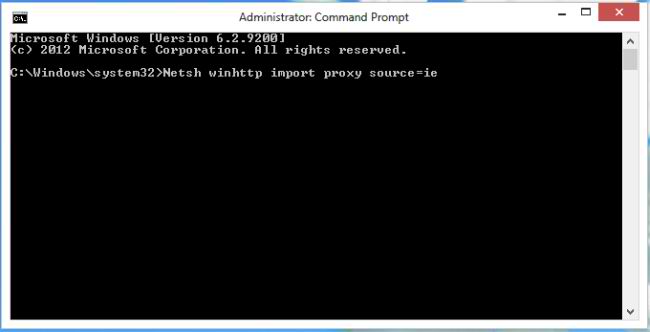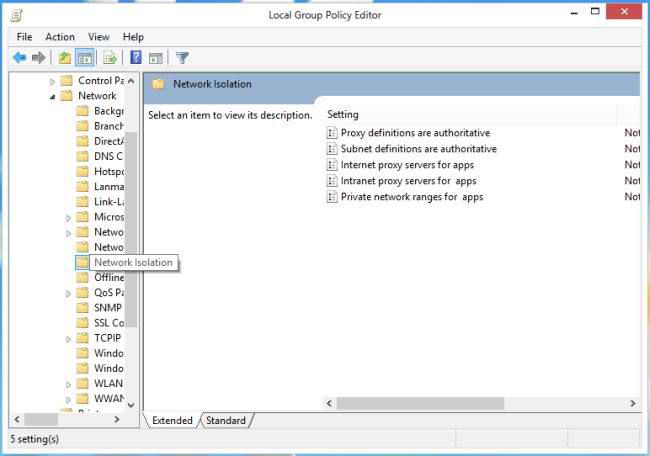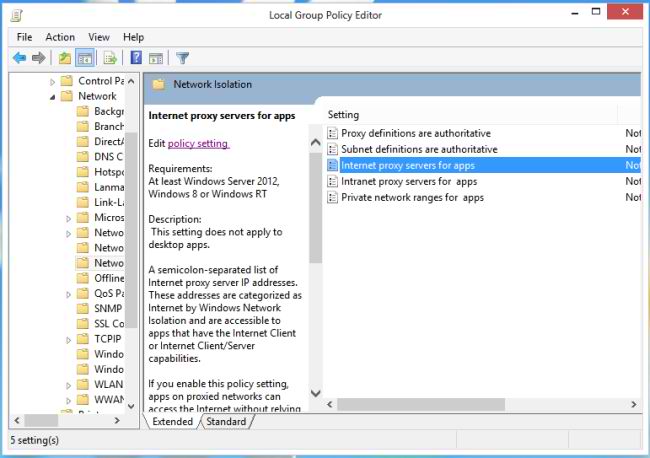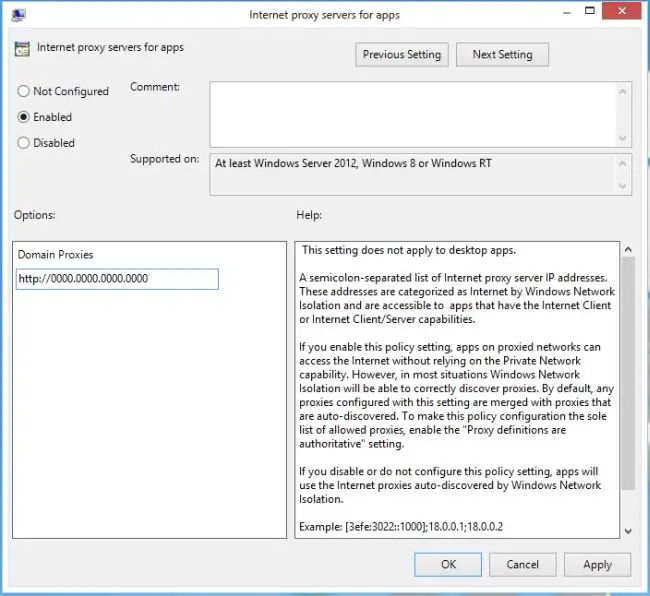Hi,
I have Office 365 installed in my computer and I wanted to upgrade it so as to get the new functionalities that come with a service upgrade. But during the upgrade process I get an error message as shown below. Any help will be appreciated.
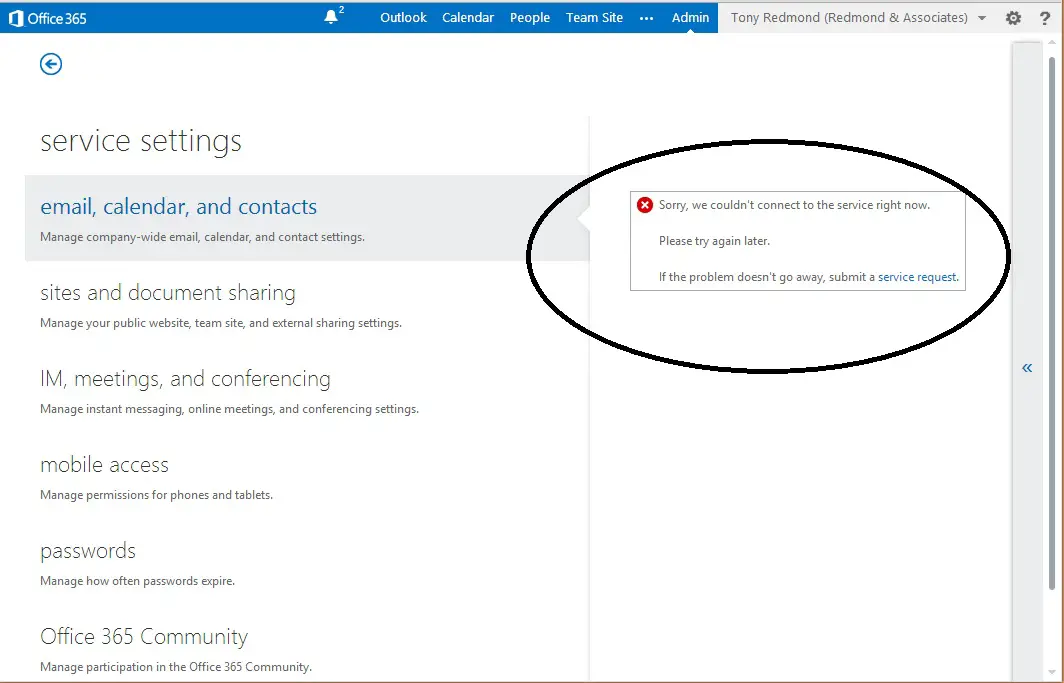
Error – Sorry, we couldn’t connect to the service right now.
Please try again later.
If the problem doesn’t go away, submit a service request.
Experience with the Office 365 service upgrade

Hi David
The solution to your problem is by pressing windows key + R or in other words click start, then click run. Now type %temp% and then select all and delete them.
Or you can run a command prompt and type Netsh winhttp import proxy source =ie. Then reboot your computer and configure the proxy using the group policy editor, in the search box type GPEDIT.MSC. Then the group policy editor will be opened. Then go to computer configuration, then administrative templates, then network, then network isolation. Double click the internet proxy servers for apps, a window will open and click enable and enter the proxy name in domain proxies, then click ok, then reboot.