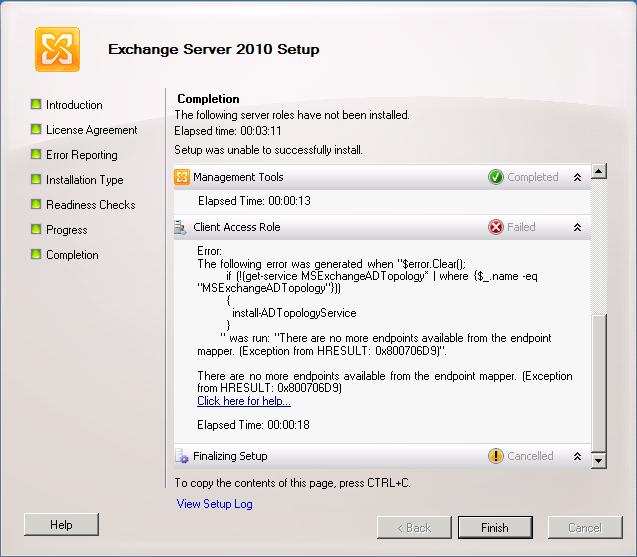Hi there,
During the install of Exchange Server 2010 I had this error and after finish when I tried to open the program nothing opens. The installer is downloaded from the website and is compatible with my Windows XP. Any solution for this error ? How can I install Exchanger Server properly ?
Thank you !
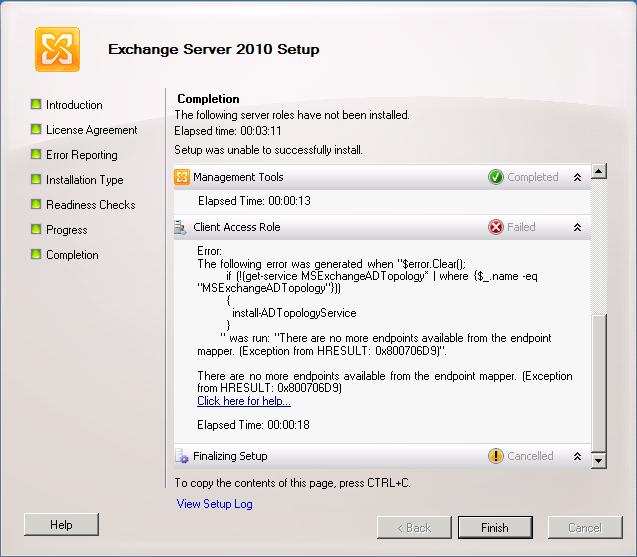
Exchange Server 2010 Setup
Completion
The following server roles have not been installed.
Elapsed time: 00:03;11
Setup was unable to successfully install.
Error:The following error was generated when “$error.Clear(): if [!(get-service MSExchangeADT Topology” or where {$_.name-eq”MSExchangeADT Topology”)]}
{
Install-ADT TopologyService
}
“was run”There are no more endpoints available from the endpoint mapper. {exception from HRESULT: 0x800706D9)”.
There are no more endpoints available from the endpoint mapper. (Exception from HRESULT: 0x800706D9)
Click here for help…
Exchange Server 2010 Setup failed to complete

I’m not sure if the list of system requirements of Microsoft Exchange Server 2010 you checked is correct because Microsoft Windows XP even the latest Service Pack is not supported by Microsoft Exchange Server 2010. I also think that’s the reason why your installation is incomplete. The installation did finish but it is only for the Management Tools that was able to install successfully.
And if this is the only component that was able to install, Microsoft Exchange Server 2010 will not obviously run. The Client Access Role of Microsoft Exchange Server 2010 was not installed maybe because of the fact that the operating system running is not supported. If you wish to install Microsoft Exchange Server 2010, you need to upgrade your operating system to Windows Vista Service Pack 2 or higher and install Microsoft Exchange Server 2010 Service Pack 3.
For the complete list of supported operating systems for Microsoft Exchange Server 2010, visit Exchange Server Supportability Matrix and check the “Supported operating system platforms” section.