Exchange ActiveSync on Android, not working.
Asked By
0 points
N/A
Posted on - 06/05/2020

I had Exchange ActiveSync on Android. Recently, I gave my mobile for repair and after that ActiveSync is not working. How to fix this?


I had Exchange ActiveSync on Android. Recently, I gave my mobile for repair and after that ActiveSync is not working. How to fix this?


A – You need to check all the options in Exchange ActiveSync on Android. Follow the steps below –
1 – Open your phone settings.
2 – Open Account settings.
3 – Click on the Exchange Account.
4 – Match your settings with this picture.
Method 2 –
1 – Log on to your account via Web.
2 – Go to My Account.
3 – Open Security and Privacy.
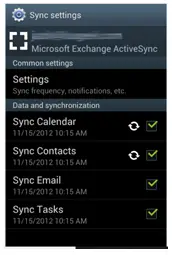
4 – Go to Create and Manage App passwords.
5 – Create a new App password.
6 – Set up your Exchange account on Android manually using the password.
