Excel cannot open any file that contains data recovered after being lost

Hello,
I had lost my data and tried to recover data from different tools and fortunately, I retrieved the lost data back with a new error message. When I tried to open, any excel file I got the following error message. I have tried many solution to resolve this problem but still unsuccessful. I need your help to fix this issue as soon as possible. Thanks.
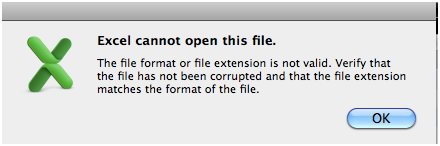
The file format or file extension is not valid. Verify that the file has not been corrupted and that the file extension matches the format of the file.











