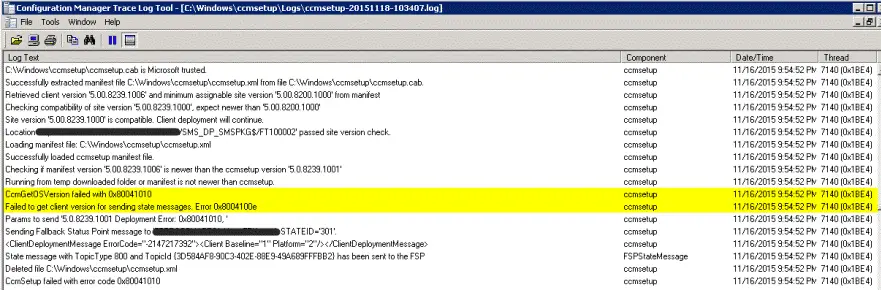Evry1falls Wmi Error Resolved
Asked By
10 points
N/A
Posted on - 07/10/2019

When accessing local or remote WMI data in an application or script, an access error is denied. How can I resolve this evry1falls wmi error? Please help!


When accessing local or remote WMI data in an application or script, an access error is denied. How can I resolve this evry1falls wmi error? Please help!


In this you have to, grant remote start and remote activation permissions to the user. Right-click on My Computer-> Properties. Under COM Security, click Edit Limits for both sections. Give the user remote access, remote start, and remote activation. Then go to DCOM Configuration, find “Windows Management Instrumentation” and specify the user required for remote launch and activation.