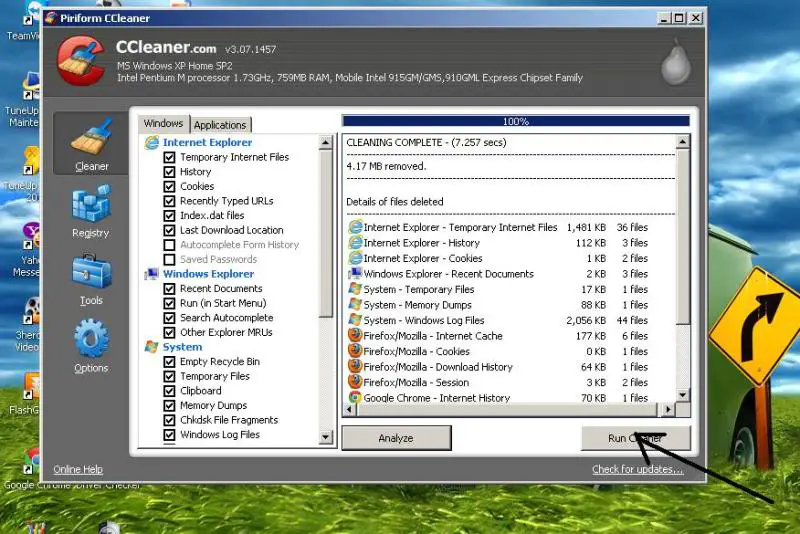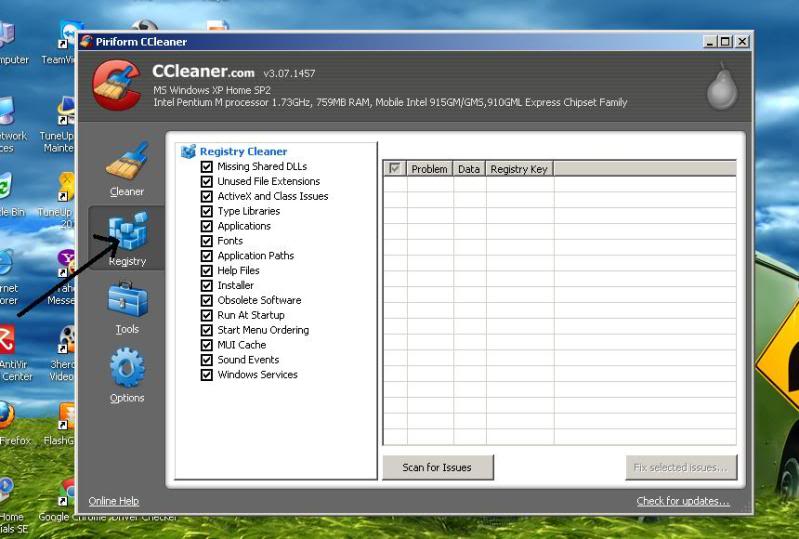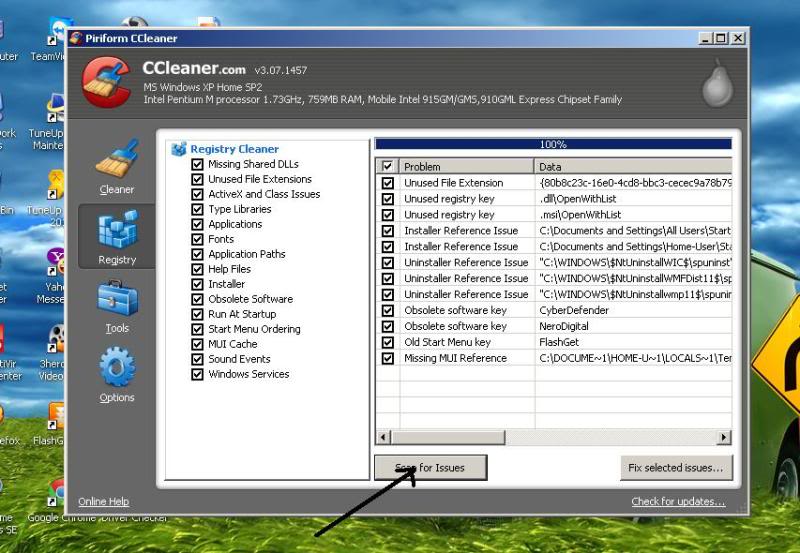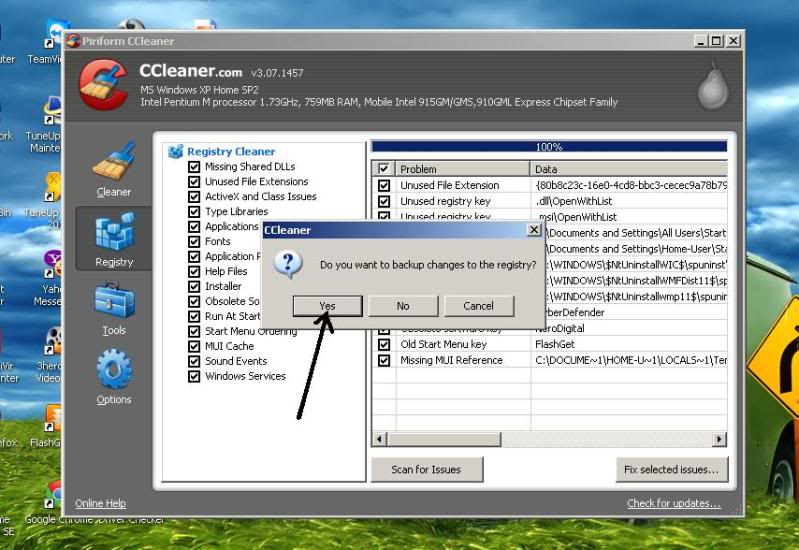Errors on Windows 7 Ultimate when I open Google Chrome

I am experiencing errors for the past few days. This occurred after a fresh installation of Windows 7 Ultimate x64.
There are two error boxes that keep appearing each and every time.
The first error:
Chrome. exe – Application Error
The instruction at 0x00000O30 referenced memory at 0x0000X0. The memory could not be written.
Click on OK to terminate the program
Warning: Unresponsive script
A script on this page may be busy, or it may have stopped responding. You can stop the script now, or you can continue to see if the script will complete.
These errors appear in no time. When I open my Google chrome, it works perfectly fine. I don't understand the value of these errors. But it keeps nagging on my screen. I went to Chrome ; then options to clear everything. After a while, the error still appears. I added a no sandbox on the Target of Google Chrome's Properties, but its still there.
Can someone explained to me the meaning of script: chrome://fctoolbar.
Does it have something to do with the toolbars added on my chrome?
If so, what is this toolbar so I can remove if necessary?
Thanks.