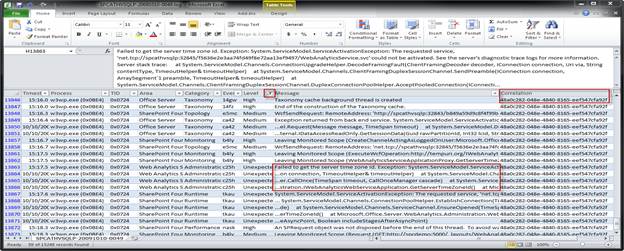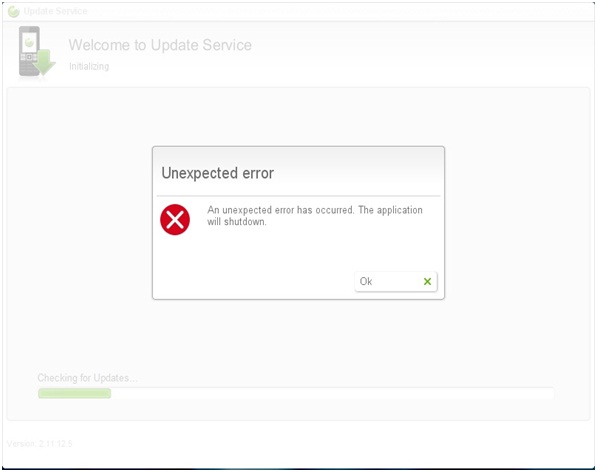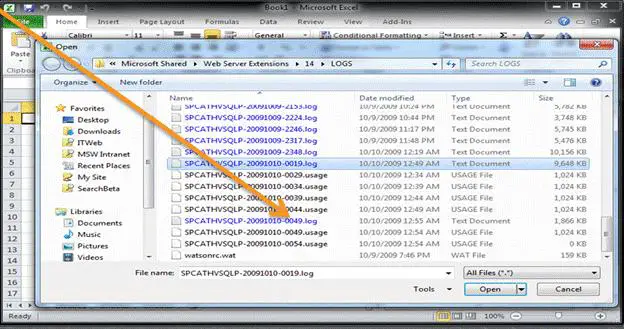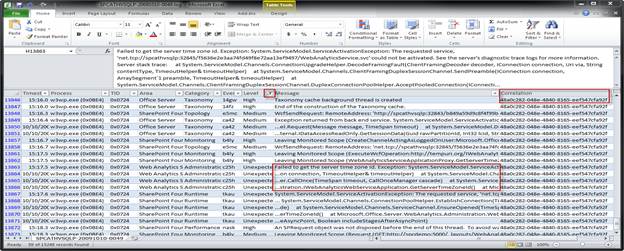Asked By
pbozidarova
0 points
N/A
Posted on - 08/12/2012

Hi All,
After installing Microsoft Office Web Apps on a SharePoint 2010 server, I got an error when displaying a word (*.docx) file:
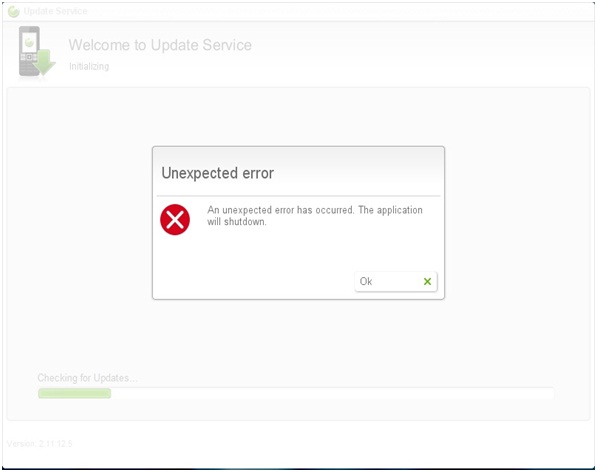
Error
An unexpected error has occurred.
Troubleshoot issues with Microsoft SharePoint Foundation.
Correlation ID: 848a2b82-a1a4-4faf-895e-1451464fa3b0
Date and Time: 3/10/2010 8:18:03 AM
Thank you.
Errors after installing Microsoft Office Web Apps

Hello Pbozidarova,
The following workarounds will help you to resolve the issue you are getting:
-
Try creating a new list from scratch.
-
After that you will need to choose the list from the contact list as opposed to just typing in the name. When you do that, the automated selection will retrieve the old list that you got rid of.
Also try the following:
-
You should try clicking the plus sign in order to replace the group name with all the individual mails.
-
In the event that the above fails, you will have to rectify or just create a fresh the distribution list.
The error may also be occurring as a result of any corrupt contact in the distribution list, so you will need to select the names and check for errors.
Regards,
Carl
Errors after installing Microsoft Office Web Apps

If you are an end-user, best would be to forward this Correlation ID to your helpdesk/administrator.
If you administer this server, you can look for the log in “%Program Files%Common FilesMicrosoft SharedWeb Server Extensions14LOGS”.
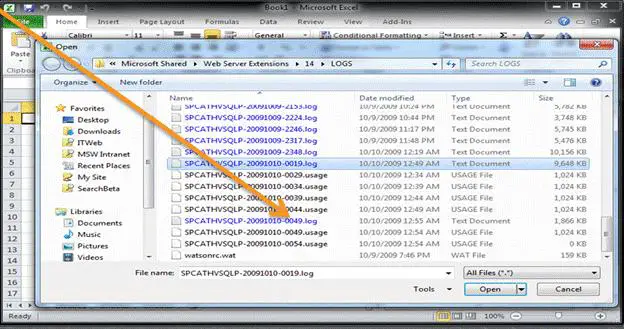
Download ULSViewer (it allows users to open a ULS log file and display its contents) from this location: http://ulsviewer.codeplex.com/
Open LOG with ULSViewer. In Correlation column, look for the Correlation ID: 848a2b82-a1a4-4faf-895e-1451464fa3b0. Next to that column, look for Message with an explanation of Error.