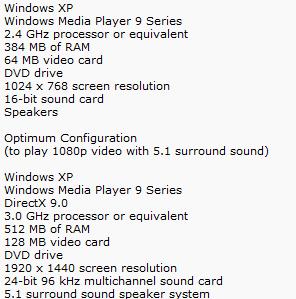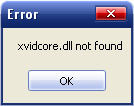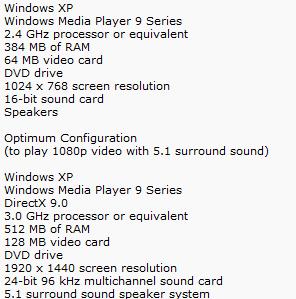Asked By
reyesgrace
0 points
N/A
Posted on - 09/11/2011

Hello,
I have encountered recently the following error while I am trying to play a XviD movie file in Winamp. I tried to search in my computer xvidcore.dll but no result has found. Please help me solve this problem of mine. Thank you
Error
xvidcore, dll not found
Answered By
Ritesh
0 points
N/A
#123062
Error: xvidcore.dll not found in Winamp

Hi Dear,
This is not unknown problem. We faced this kind of problem many times. For Xvid movie you need this file and this file comes from Xvid codec. This is open source program and you can download it free from internet. You will see this problem when you try to play Xvid movies by Winamp or Media player but the codec files cannot be found. And the common error message showing Xvidcore.dll not found.
Please download the software from below link. After download, install this software then restart computer.
Download Link
Hope your problem will solve. If this post helps you to resolve your issue then please reply here with thanks.
Error: xvidcore.dll not found in Winamp

You received that kind of error because you do not have the XVID CoDec installed in your computer.
XVID CoDec is necessary for you to be able to play XVID Movies and/or XVID Video files. Xvidcore.dll is just of the files included on the XVID CoDec Installer. You should download the XVID Codec and have it installed to you system.
It is an open source application so you can download it through the Internet for free.
I found this link, you can click it to download it directly or you may want to copy the address to your browser if it does not redirect you the file specified.
This is the only way you can fix that error.
After installing, you will be able to watch your XVID Movie Files in your WinAmp.
Answered By
kelvs
0 points
N/A
#123066
Error: xvidcore.dll not found in Winamp

Hi,
A codec is a program needed to read and write such files. In your case, your computer lacks a 'xvid' codec which will enable winamp to play the xvid movies.
There are 2 solutions when solving a xvidcore.dll(Dynamic Link Library) problem.
Go to this link:
Download the XviD Codec XviD Movies
Download the xvid codec for Windows.
or
Download the needed xvidcore.dll file then do these steps: Go to Start> Run> regsrvr32 followed by a space and then the filename of the .dll
e.g.: regsrvr32 xvidcore.dll. Then press Enter.
Be careful in choosing where to get the .dll file needed for it can cause fatal harm to the computer since it involves the registry of the whole system.
Hope this helps.
Kelvin
Error: xvidcore.dll not found in Winamp

1. Mostly dll error are related to driver problems such that if the driver is outdated or incompatible. Follow
http://www.regsofts.com/free_registry_repair/registry_repair.htm
to replace old, faulty or damaged drivers and ensure that all system drivers remain up-to-date.
2 .By keeping registry up-to-date, these issues can be fixed.
Follow.
"http://www.glarysoft.com/registry-repair/" to scan your registry. This tool will efficiently fix all registry issues contributing to xvidcore.dll error.
This is not a big issue. I encountered a similar issue and followed these steps and I was able to fix this problem and get started
Hope this will help you as well .
Thanks
Kristen
Answered By
kulas754
0 points
N/A
#123069
Error: xvidcore.dll not found in Winamp

Apparently most of the errors are occurring due to the improper installation and its incompatibility with the OS (Operating System).But in your case it may be because you didn’t install it in a proper way.
I also want you to check the system requirements before installing it because it may not be compatible with the OS as I mentioned before. And if the following video clip that you are trying to play came from the internet which you downloaded make sure that the extension files are correct and not corrupted because some of them might contain viruses.
I advise you to use VirtualDub and video processing utility for your video file then use 32-64 bit since its more efficient.