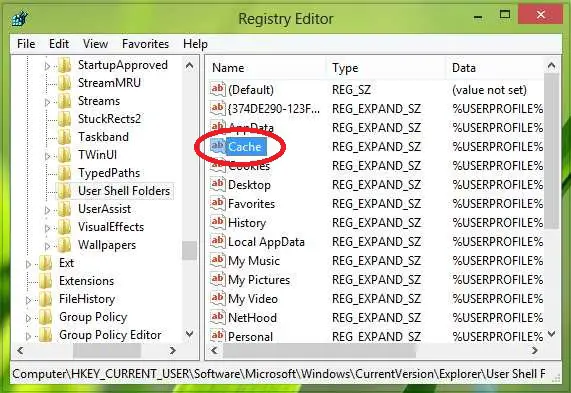Hi,
I have a trouble while downloading the Windows Store Apps. When I try to install the apps it gives me the following error message “app couldn’t be installed”. How to resolve this error? Any help would be appreciated.
Thanks in advance.

Something happened and this app couldn’t be installed. Please try again. Error code: 0x8024600e
Error while Updating Windows Store Apps

Hi Walter,
You are having that error because there is a registry key missing to your "Temporary Internet Files" so to be able to fix this problem follow the instructions given below:
Step 1: Press the "Windows Key" and "R" to your keyboard then type the "Regedt32.exe" in the dialog box then click enter. After that the Registry Editor will appear.
Step 2: go to HKEY_CURRENT_USER > Software > Microsoft > Windows > Version > Explorer > User Shell Folders
Step 3: Select the "Cache". You need to modify the cache by double click the "Cache".
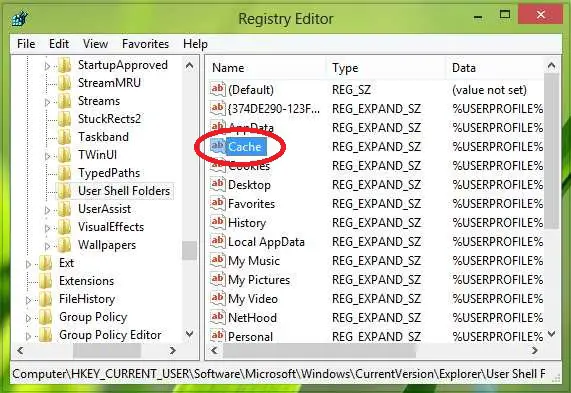
Step 4: Enter this following data:
%YOURPROFILE%AppDataLocalMicrosoftWindowsTemporary Internet Files then just click "OK".