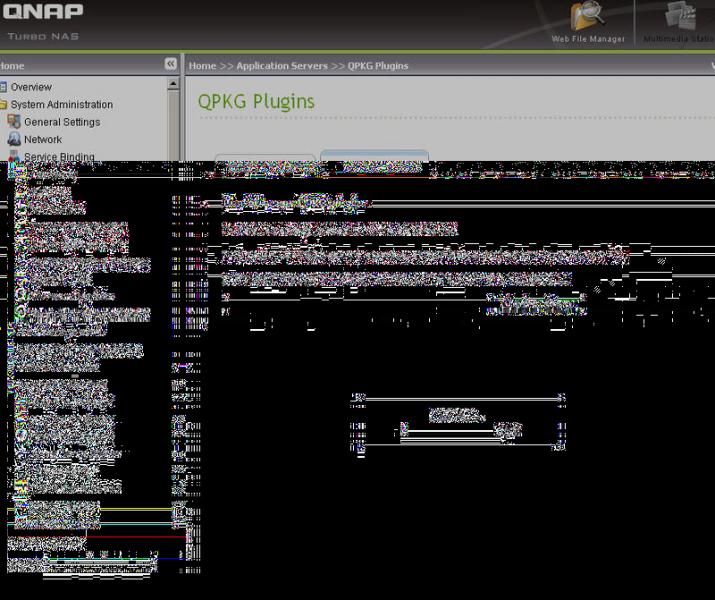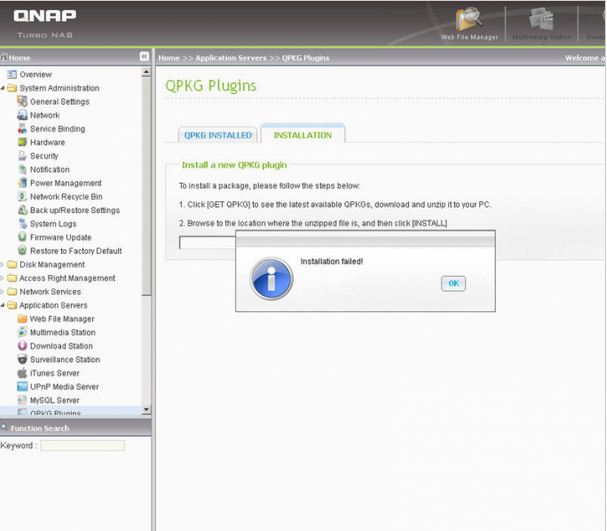Hello,
I am having a problem. I hope, you can help me out.
I tried installing "MinimServer-0.31-arm.qpkg" on my QNAP 119p+, but when I try and launch the program:
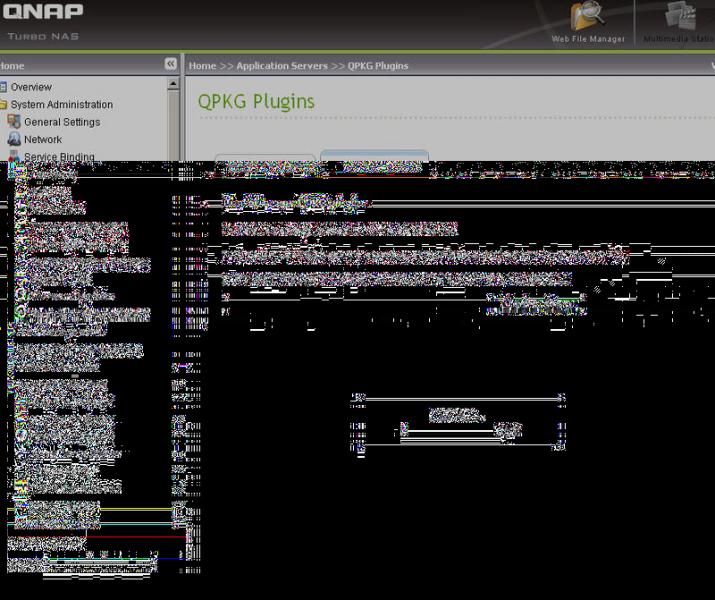
I received this message.
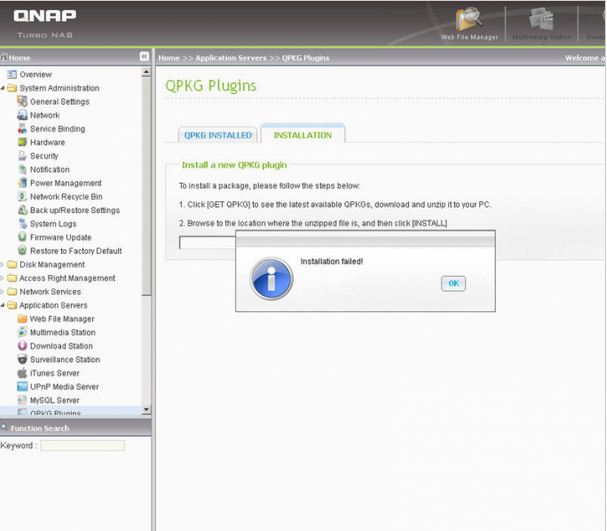
QNAP
TUNGO NAG
QPKG Plugins
Installation failed!
OK
Is there some sort of error report featured on the qnap software?
Thanks in advance.
Error while installing MinimServer-0.31-arm.qpkg on my QNAP 119p+

Hello Christine,
You will need to check out the following path: /share/MD0_DATA/Qmultimedia . You should make sure that there it MD0 with a zero and not a capital O. There could be a letter in that path that is causing the problem and therefore you need to check and rectify it.
If the above solution does not work then you will need to check the correct path on your NAS. Make sure that you use SSH, which should be either PuTTY or an SFTP client. In the event that yourself you log in with PuTTy using port 22 you will have to go to root and then type#cd.
So as to get to root directory. After that you should type # find -name Qmultimedia while making sure that the "Q" is capital. (for Linux).
Regards,
Carl