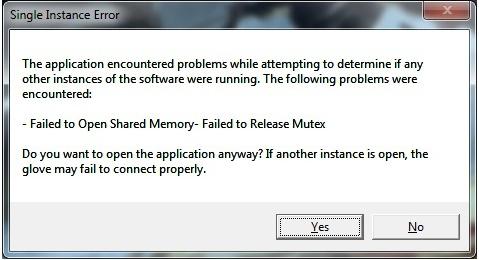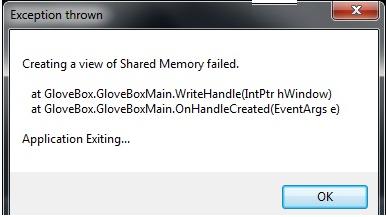I am getting an error here when I double click on glovebox software. It pops a message box with YES and NO option.
When I click on YES sometimes it runs correctly and most of the time it does not run and pops up another error message box in bottom.
I am getting this problem from last two months.
Any help would be appreciated.
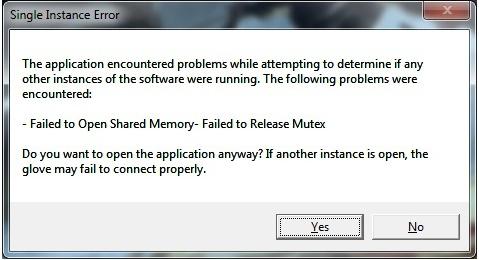
Error : Single instance Error
The application encountered problem while attempting to determine if any other instance of the software were running.
The following problem were encountered:
Failed to open shared memory-failed to release mutex
Do you want to open the application anyway?
If another instance open, the glove may fail to connect properly.
Exception thrown
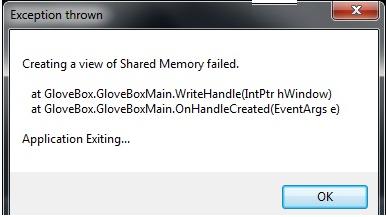
Creating a view of shared memory failed.
At GloveBox.GloveBoxMain.writeHandle(InPtr hWindow)
At GloveBox.GloveBoxMain.OnHandleCreated(EventArgs e)
Application Exiting.
Error when double clicking on glovebox software

This error usually appears when another instance of the program is already running. What I mean is that the program doesn’t allow opening it again if it is already running from somewhere else. In other words, you can not run a program if it is already running. Maybe this happens because there are also other programs currently opened. If this is true, try closing all other applications then open GloveBox again and see what happens. If it opens successfully, then always try to remember to close all other applications when running GloveBox. Maybe it’s having a hard time fetching or refreshing the shared memory.
But if it still doesn’t work, try restarting your computer then try again. You may also try uninstalling GloveBox then check your computer for any possible errors. Use a disk utility application to check the system. Install the program again after this. You may also try checking the system requirements of the application.