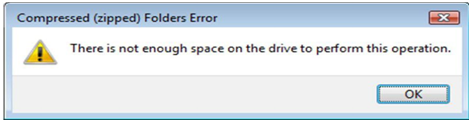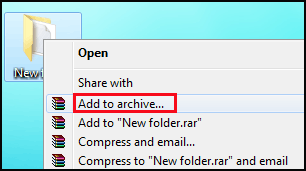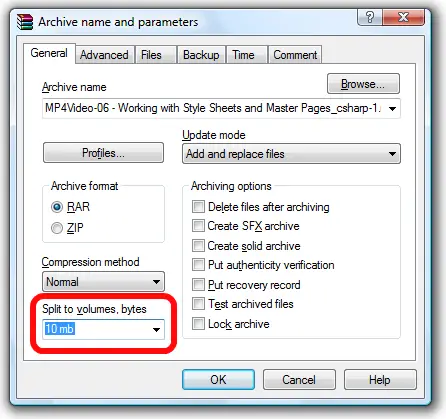Asked By
Peg Smith
0 points
N/A
Posted on - 10/16/2011

Hi Experts,
I was trying to compress or zip several files into 1 file when this error message popped up on my screen (please see below). I have checked the drive where the file would be created and it seemed that it had enough space.
Any suggestions on what to do next?
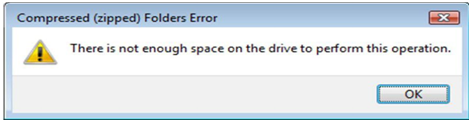
Compressed (zipped) Folders Errors
There is not enough space on the drive to perform this operation.
Error when compressing several files into one

Before you do anything,
You need to check if your hard drive has enough space to perform the task needed. The calculation is, you must prepare space that is equal to the size of all the files you wish to compress, the easiest way is when you have another partition, you can create a new folder there and move all the files into a folder to be compress later.
Other software is recommended such as WinRAR if you have trouble using client provided by Windows compression client.
You can download the WinRAR from the link below:
After you downloaded the installed WinRAR, now you want to compress the folder, just go to the copied folder and right click to show options, choose “Add to archive”, choosing this option will create RAR of compressed file in the same directory as the folder you wish to compress, unless you make changes to the default location of file in WinRAR option.
There is a powerful feature of WinRAR, if the file to big to be transmitted online, you can break the file into parts.
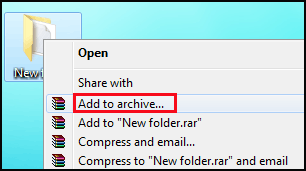
Here is how to do it:
1. Choose the file you want to split, right click on it and choose “Add to archive”
2. A dialog box will appear and you can change the archive name if you don’t like the name
3. Now you can see toO the “Split to volumes, bytes” section, in this place you can choose size of split that will be used to split the file, example if you have 36 MB file and want to split into 10MB files, it will split your parts into 4 parts. In the case we use 10 MB size.
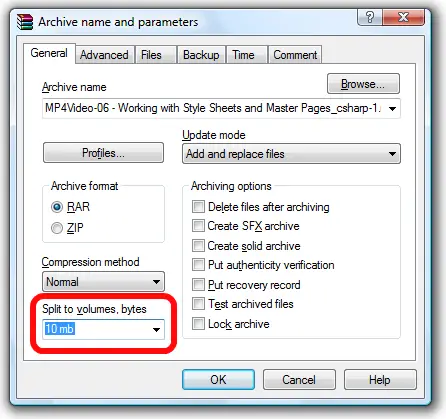
4. What you need is click OK after making the setting and WinRAR will split the files into parts.
Hope this can help you¾
Answered By
jimmy007
10 points
N/A
#93392
Error when compressing several files into one

In Microsoft Windows XP very easy to compress tow files or folders in one. There are some steps to do so.
-
First of all, select the both files and folders which you want to compress.
-
Then press right button of mouse putting on the selected item a window open.
-
Select ‘Send To’ from open window.
-
Select ‘Compressed Folder (Zipped)'Meanwhile a Zip file created.
-
Give a name and locate a directory to created file.
-
I hope it will solve your problem.
I hope this will work otherwise contact to the computer manufacturer.
Thanks.
Error when compressing several files into one

If you want to compress your several files into one file it is very simple and very easy. You just do one very simple thing. Just collect your all files in same place.
Means you must copy your all files which you want to compress in one folder and then right click on the blank window and use option of new and make new compressed folder. And copy your all desired data into compressed files!
Then your all files will be compressed.
Error when compressing several files into one

Hello Gary V LIndgren,
When you have not enough space on your hard disk where you want to zip the folder that time, this type of error shows.
Try to zip the folder in different drive ( say if you unzip on 'D' drive change to E or F or whichever drive have spaces).
If you are using Winzip then you can alternatively use lightweight zipped software called 7Zip.