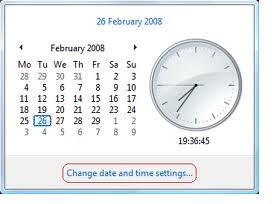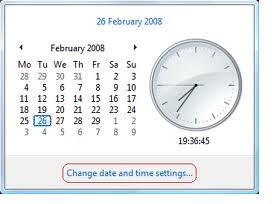Asked By
Robert Jaca
0 points
N/A
Posted on - 10/05/2011

Hello everyone, when I'm trying to run Secunia PSI I get the following message "Error occurred verifying Security Certificate" and program exits. I already tried uninstalling and installing the said application but still the same message came up. My Operating System is XP Pro. Any help will be appreciated.
Error verifying security certificate in my secunia PSI

Solution:
Internet Explorer – Tools – Internet Option – Advanced
Scroll down to the Security section and remove the green tick from:
Check for publisher's certificate revocation
and if ticked from:
Check for server certificate revocation
The click the Apply button.
Restart Secunia PSI and it should work now.
Tip: Once Secunia PSI is working again you may reverse the Explorer setting.
Internet Explorer snapshot:

Error verifying security certificate in my secunia PSI

Please do check the time and date in your clock, this has to be synchronized to the time and date in your area. Adjust the clock and date and you'll never experience this problem, a security certificate issue. Most website's time and date has to be synchronized on your computer clock. S
Double click on the clock, then adjust the time by clicking on the arrow up/down to set the time in correct format. Do this the same by adjusting the date. You can also point the mouse and hold it down then move the hand of the clock to it's correct number.
You'll need to upgrade and install the security certificate software. That can be done by going to Tools, Internet Options Advanced. Look for Security section and uncheck the box on Publisher's certificate renovation.