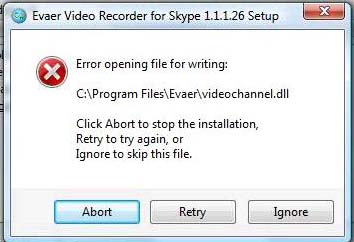Asked By
Polard
0 points
N/A
Posted on - 01/21/2012

Hi. Have you heard about Evaer video recorder for Skype 1.1.1.26?
I am trying to upgrade but every time I attempt to install the upgrade, there is an error in opening file and leaves me with an option to Abort, Retry or Ignore the error.
How can I fix this?
I am running Windows Vista. Please help.
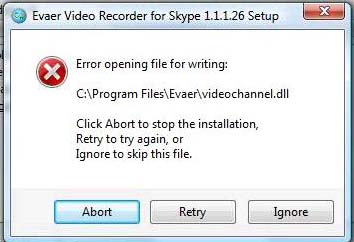
Evaer Video Recorder for Skype 1.1.1.26 Setup
Error opening file for writing:
C:Program FilesEvaervideochannel.dll
Click Abort to stop the installation,
Retry to try again, or
Ignore to skip this file.
Abort Retry Ignore
Error in upgrading Evaer Video Recorder for Skype

Well I have seen this error message before. You will have to follow these steps to ensure that you can upgrade and use this program properly.
Step one- If you have not already download the latest version that is out. Then you can move on to step two
Step two- You have to exit out the skype and Evaer program completely. You may have to click on your windows notify bar to end the program. Now you will need to open your task manager and kill the program running which is known as “videochannel.exe” if you have it there.
Step three- Go to your start menu, all programs, Evaer, uninstall. This is to make sure that the old version is uninstalled if you do not have the newer version. None of your recorded files will be deleted.
Step four- You have to open Evaer installation directory and delete any files that are there.
Step 5- Run the new version setup file to start the upgrade.
I hope that this fixes your problem.