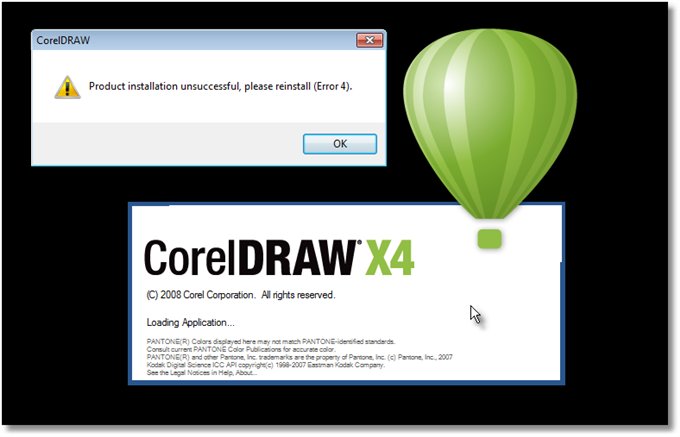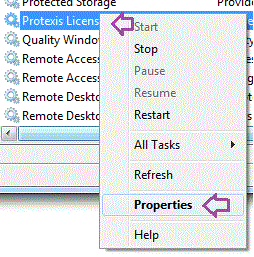I have Windows 8 installed and I was trying to install CorelDRAW graphic design software. After the installation process ends and I try to open the program, I get the error below. I have tried several times without success. Anyone with ideas?
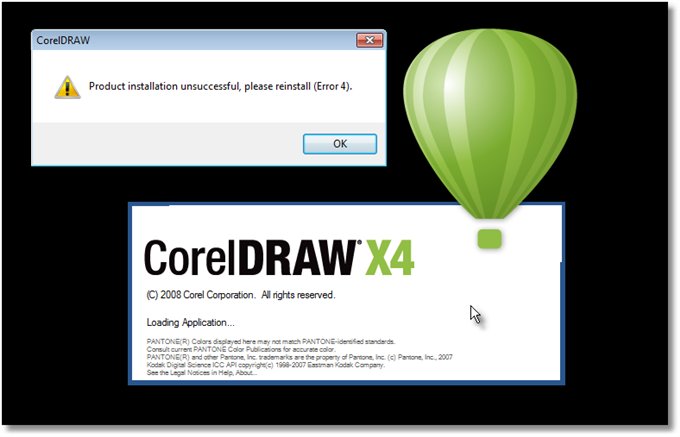
Product installation unsuccessful please reinstall (Error 4)
Error shown while tryied to install CorelDRAW graphic design software

1. option: If you have not yet tried to run it as Administrator, do it.
2. option: Open the Run prompt from the Start menu and type services.msc. Right-click on Protexis Licensing V2 and choose Properties.
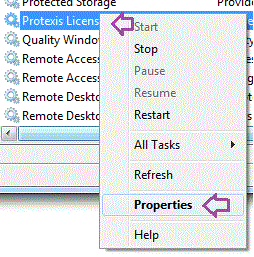
Change Startup type to Automatic and choose Apply. Then press the Start button and click OK.
Error shown while tryied to install CorelDRAW graphic design software

Hi Barton edmund,
Your problems with CorelDRAW might be from incompatibilities in versions of the software with your operating system. To remedy this, do the following:
1. Install all available system updates before installing or reinstalling CorelDRAW.
2. Uninstall CorelDRAW is you have previously installed it.
3. Restart your computer and reinstall CorelDRAW.
Hope this helps.
Murakami Wyatt