Error shown while launching MegaSeg or RadioLogic DJ
Asked By
10 points
N/A
Posted on - 07/26/2012

Hey all,
Subject is a B&W G3, which is running 10.4.11, just installed over 10.3.9. So, actually, it was installed as an upgrade and not a full install.
I am trying to install MegaSeg or RadioLogic DJ and this is where the problem occurs.
When I launch them, I get the following popup:
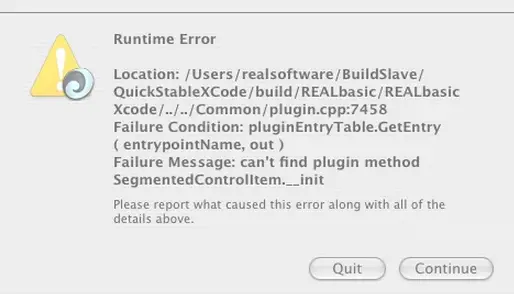
Runtime Error
Location: /Users/Realsoftware/BuildSlave/QuickStableXCode/build/REALbasic/REALbasicXcode/…/…/Common Plugin.cpp:7458
failure Condition:pluginEntryTable.GetEntry
(entrypoint Name, out)
Failure Message: can't find plugin method
SegmentedControlItem._init
Quit Continue
I used Safari to download them and then used Archive Unpacked to unpack them. I have all the permissions and I have run the disc utility feature, but as of yet, I haven't tried installing anything else.
Do you know how to solve this?
Your suggestions are most welcome
Thanks.











