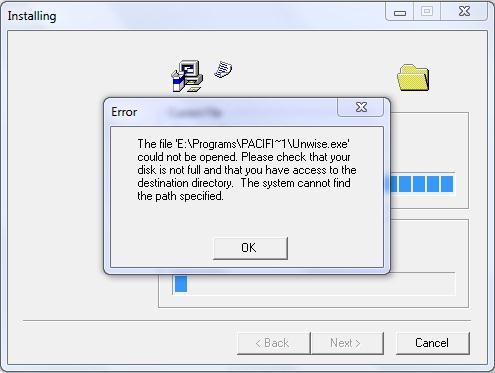Asked By
gyle kugler
90 points
N/A
Posted on - 07/28/2012

Hello guys,
I am using windows 7, but whenever I try to install, I get the following message:
It mentions E drive, but that doesn’t exist!
Please see below for a screenshot.
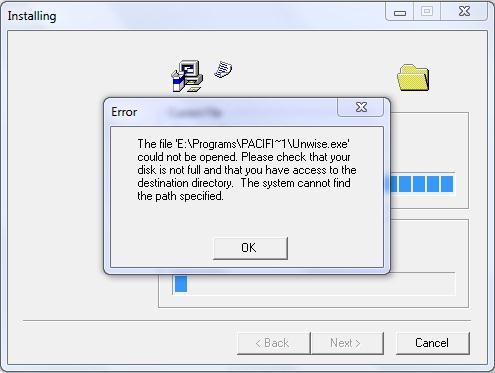
The File ‘E :ProgramsPACIFI~1 Unwise. exe’ could not be opened. Please check that your disk is not full and that you have access to the destination directory. The system cannot find the path specified.
OK
Any help will be appreciated.
Thanks.
Answered By
ninjayan
0 points
N/A
#154398
Error shown during installation using windows 7

If the installer is on CD/USB or any other storage media, please copy the installer into your hard disk first. After copying, you may now install the application. Be sure to check the size of your memory and hard disk.
Please check your hard disk if it's in good health. You might want to replace it if it's old and if the above mentioned solution don't work, scan and reformat your hard disk. Some viruses makes your hard disk write protected like root kits.
Answered By
bashar74
0 points
N/A
#154399
Error shown during installation using windows 7

First You check whether program you are going to install is previously installed to your PC or not. If it is installed, uninstall it properly. You can use 'Retervo' to uninstall it. Then restart your PC and copy program to any location in your HDD. Now install from that location.