Error on setting up TomTom Home: Error opening file for writing

Hi,
I get the following error message when I try to set up TomTom Home. When I click retry, nothing happens either.
I just get the same message.
Please help me solve this error message.
Thanks in advance.
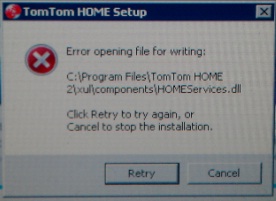
Error:
Error opening file for writing:
C:Program FilesTomTom HOME
ZxulcomponentsHOMEServices.dll
Click Retry to try again, or
cancel to stop the installation.











