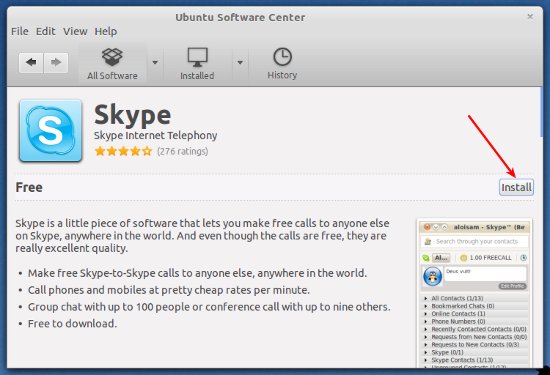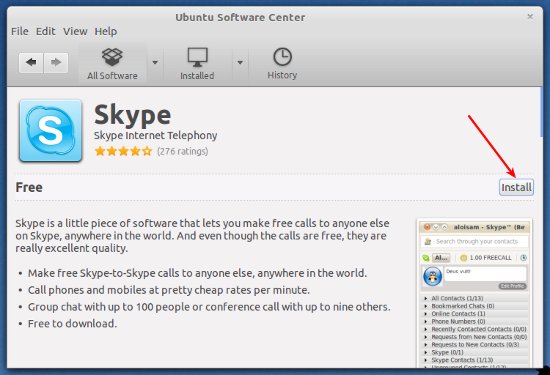Asked By
joey travis
0 points
N/A
Posted on - 11/29/2011

I am new to Linux and I want to install Ubuntu 11.10 but I have read some feedbacks that Ubuntu cannot run Skype installation which is supposedly should have worked with the other older versions like 11.04, etc. When Ubuntu updated into a newer version, I have tried to download it on my Windows 7 Ultimate PC and installed it. I am sure that I’ve got all the necessary drivers and Skype as well. I launched the Skype but it didn’t start.
I found out that I can use Skype only if I open it through the Terminal. In the meanwhile of starting it, as it opened and I began to use it, the person I’m talking to was kind of distorted and scratchy. Some of my callers said that my voice was unclear too.
I have tried everything but it is possible that I missed some of the required steps. Can anyone please help me? If ever, should I downgrade my Ubuntu into an older version? Please give me some hints so that I can prevent the same problem in the future.
Thanks.
Answered By
lee hung
75 points
N/A
#117048
Error running Skype on Ubuntu 11.10

Hello Joey Travis,
I will suggest that you reinstall or downgrade your Ubuntu version so as to be able to use your Skype. But first of all I will advise that you did the installation properly, because there are some commands that you may have missed when installing your Skype application.
Also check the specifications of your system and make sure that they support the Skype version that you are trying to install, and in case it does not support it you will need to get the right version from the internet, and then download it. Try installing it and see how it will work.
Hope this helps.
__
Regards
Lee Hung
Error running Skype on Ubuntu 11.10

Try the following workaround to install Skype on Ubuntu 11.10:
1. Download Skype and choose if you will run this on 32-bit or 64-bit PC and then runs the installation.
2. If you will install Skype via PPA, open your terminal and type the following command and then press the enter key:
sudo add-apt-repository ppa:Skype-wrapper
3. And then update and install Skype with the following command:
sudo apt-get update
sudo apt-get install Skype-wrapper
And also, you can download and install Skype through the Ubuntu Software Center. Search for Skype and then click the Install button below. Then enter your Ubuntu username and password and the download process will begin.