Error in placing iFeature from Autodesk Vault 2014

Hello,
Recently, I have downloaded and installed a new version of Autodesk Vault but I got an annoying error message when I tried to add some file to the Vault like iFeature. I searched the solution to fix this problem but I could not find any assistance. I need your help immediately.
Thanks for any assistance.
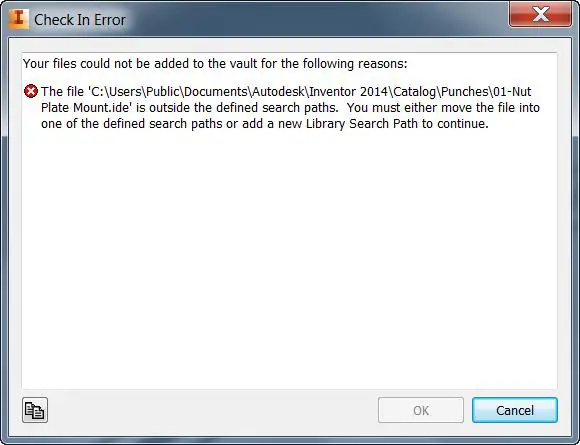
Your files could not be added to the vault for the following reasons: The file C:userpublicdocumentsautodeskinventor 2014catalogpunches1-Nut plate Mount.ide is outside the defined search paths. You must either move the file into one of the defined search paths or add a new library search path to continue.











