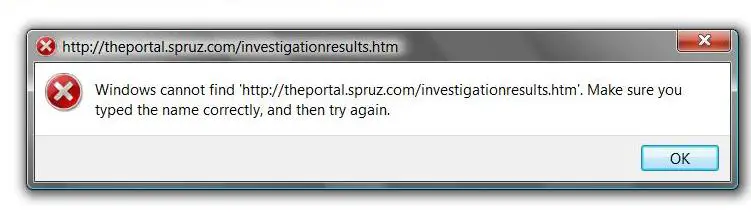Asked By
yannie
0 points
N/A
Posted on - 02/18/2012

Hello all! Recently, I tried to set up Google Chrome on my computer, but it didn't work properly so I removed it. Now, when I try to open Windows Mail and click on a URL I get the following error message:
Windows cannot find “http://theportal.spruz.com/onvestigationresults.htm”. Make sure you type the name correctly, and then try again.
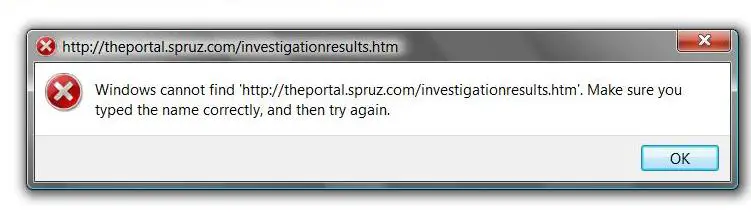
Although it displays an error, the link still opens in the web browser.
I think that this is a file connection error, but I'm not really sure.
Any ideas on how to fix this?
Please help me.
Thanks.
Error in Opening a URL through Windows Mail

Hi Yannie
That error is connected to a site about “THE paranormal”. Google chrome has nothing to do with this error. This error is caused by a spam link, virus, or a plug in that was installed. I have tried to log into the site and my antivirus blocked a virus and my entire browser is preventing me from entering it. Here are some ways to prevent this again.
1. Kindly reinstall your browser to wipe out any new plug in that was installed.
2. If you don’t want to reinstall it check your plug ins if there are any suspicious or any plug in that was installed without your knowledge if you find one just disable it or remove it. (To check this plug in Click on tools located at the top of your browser and then choose add ons. There you will see all your plug ins and all your add ons to your browser).
3. Another way is to make your antivirus do a complete scan on your computer. If found any virus related to this issue just remove or delete it.
Thank for posting such an important question. Contact me for any further questions.