An error occurred while installing steam

Once upon a time I was busy with playing a non steam game (the ball, if that matters), and was running excellent in the environment, then unexpectedly my PC halt entirely. I thought it would come to its first position after sometime. So I decided to go out and took some food. After some time I went there again and I looked my PC is still hot. So I switched the computer physically
I reboot the computer, the whole thing looking to be as it should, but when I start again the steam it shows this error message;
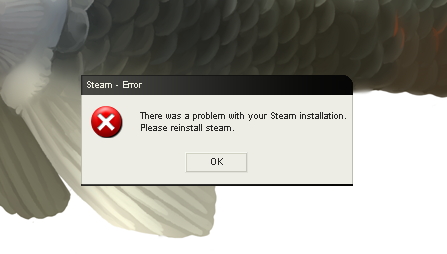
Steam – Error
There was a problem with your Steam installation.
Please reinstall steam.
OK
Everything right, so initially I attempted to remove everything besides of Steamapps and steam.exe, and retry.
The error message was similar
I attempted an entirely new installation of it, and carry on to update.
The error message was similar
Currently what
Appreciation in advance











