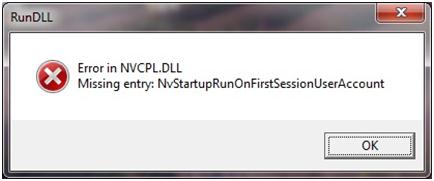Asked By
IRWIN
0 points
N/A
Posted on - 09/22/2011

Why I'm having this error. I just want to reboot some of my old files here. I have a windows7 running so fine and great.
Can anyone provide me some solution about this.
See below the error message.
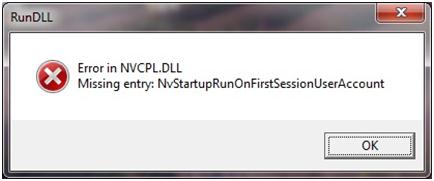
RunDLL
Error in NVCPL.DLL
Missing entry: NvStartupRunOnFirstSessionUserAccount
OK
Thanks!
Answered By
schild
5 points
N/A
#127603
Error in NVCPL.DLL Missing entry: NvStartupRunOnFirstSessionUserAccount

Hi IRWIN, after see your picture, the NVCPL.DLL is your NVIDIA driver. You update your windows 7 which automatically check for your drivers too. To solve this problem, find new driver for your NVIDIA card at NVIDIA's website.
Before update your driver, first you must uninstall your old driver. To help you uninstall driver, you can use Driver Sweeper (click on word to download it). Now login to Safemode window, then uninstall your driver.
After that run driver sweeper to clean all your NVIDIA files. Reboot and back to Safemode again. Then install your new driver to your computer and reboot again.
Error in NVCPL.DLL Missing entry: NvStartupRunOnFirstSessionUserAccount

Hello Irwin,
The NVCPL.DLL file is related to the nVidia Display driver and the best resolution that you will need to use is to uninstall the Display driver and then reinstall it. You will need to go to nVidia's website and download driver and then install it.
Hope this helps.
Regards,
Carl