Error message while using Visual Studio 2008

Hi,
I got a weird problem in my Telerik V2012.1.326.35. I am using Visual Studio 2008.
Let me explain my problem.
In a task, I included a RadPdfViewer in a XAML file in as follow: private void loadDoc()
PdfDocumentSourcenewDoc = new PdfDocumentSource(new Uri(@"c:MyDirpdf2.pdf"));
PdfDoc.DocumentSource = newDoc;
I have no idea what is the problem. I am getting this error message all the time.
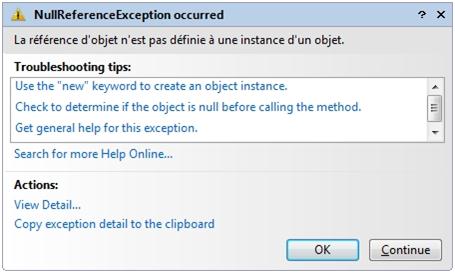
NullReferenceException occurred
La reference d'objet n'est pas definie a une instance d'un objet.
troubleshooting tips:
Use the "new" keyboard to create an object instance.
Check to determine if the object is null before calling the method.
Get general help for this exception.
Search for more Help Online.
Actions:
View Detail.
Copy exception detail to the clipboard
OK Continue
Waiting to hearing from the experts for a solution. I need your help.
Thanks.











