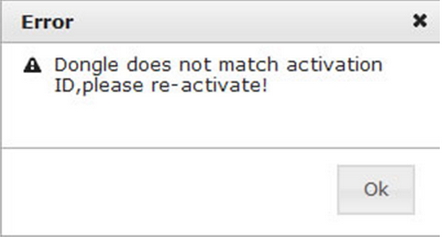Hello,
I entered the license code and after that, I selected the Register button. Then I got the following error message:
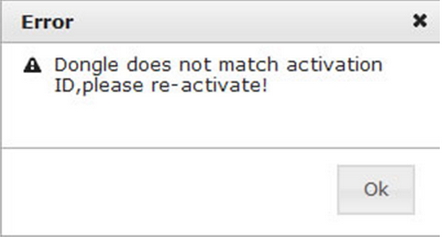
Error
Dongle does not match activation
ID, please re-activate!
OK
I need to solve this error. Please help.
Thanks.
Error message while selecting the register button

Hi Grant,
I would recommend you to check your activation code before entering it. Kindly check if you are entering the correct activation code. Verify all digits and re-enter. You must be facing this error because of entering any digit wrongly. Hopefully your issue will be resolved.
Thanks
Error message while selecting the register button

Hello Grant,
Make sure that the product ID and activation ID matches the ZW3D version. For example, a dongle license 2011 must be activated using a ZW3D 2011 license manager.
Also check if the user has the privilege to run the license manager. You can fix it by going through the installation directory C:Program FilesZWSOFTZW3D 2011 Eng, and then run the ZwAppLm.exe as administrator to activate.
Hope this helps.
Error message while selecting the register button

Hi Grant Ellsworth,
Apart from the above mentioned steps by the two experts, it is suggested to check that the installation folder has the access to write. If it hasn’t, then right click on the file/folder, from the dialog box (pop up menu), select “properties” & then “security” tab. From there, select the user you want to give access to that particular file/folder. Hope it helps.