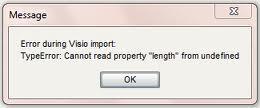Asked By
Scott Yee
0 points
N/A
Posted on - 07/04/2011

While I was importing a Visio file from my USB drive taken from another computer I had this error message
Error during Visio Import: TypeError: Cannot read properly “length” from undefined.
I never had experienced this since I started using Visio.
Anyone knows how to fix it that can help?
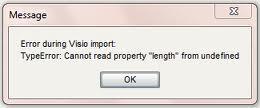
Error during Visio Import: TypeError: Cannot read properly “length” from undefined
Answered By
joicy
0 points
N/A
#81228
Error Message of MS Visio while importing

Hello friends,
Here you face the problem that you can’t import or move the Microsoft Visio one computer to another computer. Okay I will suggest you to follow this tip. I think before importing the file you have to prepare the existing diagram and need to send process designer, so save the diagram XML format ”.VDX”.
As a result process designer will be able to import one or more page. When import process run then you can choose the pages which one you need. And always check some important thing that very necessary to import the diagram like mapping for imported objects on mapping page when import the file.
You also can follow online Visio import like flowchart, BPMN diagram etc with example.
Thanks.