Error message during the installation of Autodesk Inventor 2012

I receive an error message during the installation of Autodesk Inventor 2012.
I am trying but always fail. Does anybody's idea how to solve this matter?
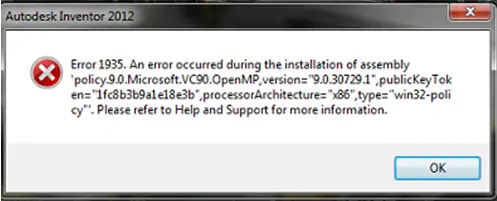
Autodesk Inventor 2012
Error 1935. An error occurred during the installation of assembly ‘policy.9.0.Microsoft.VC90.OpenMP, version=”9.0.30729.1”, publickeyToken=”1fc8b3b9a1e18e3b”, proccessorArchitecture=”x86”, type=”win32-policy”. Please refer to help and support for more information.











