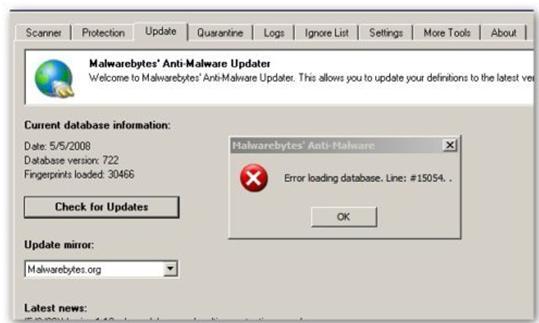Hi Experts,
I received an error message with Malwarebytes’ Anti-Malware Updater. It says
Error loading database. Line: #15054.
On receiving the error message I took necessary measures to solve the problem but failed.
Presently my machine is running with XP Home Service Pack 3, Avast Home Edition, Webroot Firewall, Superantispyware Free. Anyone having idea of the error message please help me.
Thanks in advance.
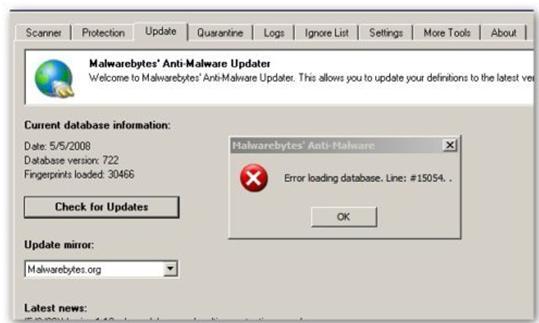
Error loading database. Line: #15054

Hello Dudley,
To resolve that issue, you will need to download the installer from the following site, for the one you used seems to be having issue: http://data-cdn.mbamupdates.com/tools/mbam-rules.exe. After you have downloaded the setup, run the setup.exe file in order to install it. It should work well this time round.
Regards,
Carl
Error loading database. Line: #15054

It seems that your computer has been installed with too much anti-malware software which maybe what’s causing the database problem. I noticed that you already installed Avast antivirus on your desktop computer and installing extra security software like the superantispyware free, and the webroot firewall is already not necessary although you are free to do so. To avoid any conflict between the applications you installed on your machine, the antivirus you install should also be capable of protecting you from different spyware and also offers a strong firewall for your system.
I think it would be fine to install the webroot firewall software you have besides your Avast antivirus but installing the superantispyware free is not necessary since you already have your antivirus. I know latest versions of today’s antivirus software already offer spyware protection so it’s really not necessary to install a separate application for the spyware protection. I also have a doubt that the error you are receiving is coming from the superantispyware free application you have. To better deal with it, try uninstalling the superantispyware free software then check the status if you will still be receiving that error.
Error loading database. Line: #15054

All of your comments are nice; thanks for that, guys. JohnnyTango, I was really worried about my problem and didn’t have an idea what to do about it. I felt much better the moment I read your solution. JohnnyTango, your explanation helped me realize why I was having the problem, and what I would need to do to remedy it. Following your suggestions, I removed the webroot firewall and uninstalled the superantispyware free software, and the problem has disappeared. Now my PC is running well. Thank you for helping me get rid of this problem.