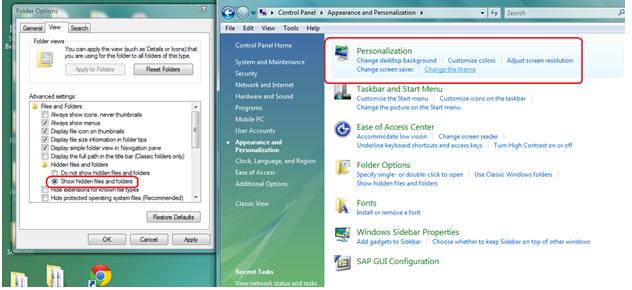Asked By
henryjames
10 points
N/A
Posted on - 02/19/2012

Hello guys,
I downloaded Roxio Easy DVD Copy Premier 2010 from the Roxio Online Store (RoxioEasyDVDCopyPremier_HX28CXD0DV1.exe). I installed it successfully but every time I try to open a file, an error message appears saying, "The certification file is missing or has been corrupted. Reinstall program.".
I uninstalled and reinstalled the program several times now but I still get the same error message. I searched the Roxio Support site and downloaded the DeletCertFiles.bat and ran it. That solved the problem. I can now launch the program.
However, it erred again when I try to make a DVD and/or convert files. The same error message appeared ("The certification file is missing or has been corrupted. Reinstall program.") and this time, the program crashed. When I re-launch it, the same error message appears.
I followed all the instructions indicated in article # 000206CR provided by the Roxio Support website. I have uninstalled and reinstalled the program. I even downloaded and installed roxioezdvdcopysp1 before running the program but all these didn't work.
Any suggestion would help.
Thanks in advance.
Error launching Roxio Easy DVD Copy Premier 2010

Dear Henry,
No specification has been mentioned with regards to the operating that you are currently working on.
However, please try the below mentioned steps to resolve the issue.
This is based on the assumption that you are currently using Windows Vista Home Premium.
1. Click on Start and go to the Control Panel.
2. Click on Appearance and Personalization in the Control panel.
3. Folder options window will appear. Click on the View tab. Under Hidden files and folders check the radio button next to Show Hidden files and folders then click Apply.
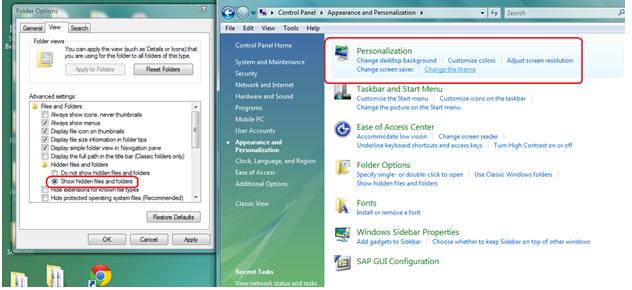
4. Navigate to the following: C:Program Data
5. If you find the folders named Roxio & Sonic, proceed to delete them.
Start the Roxio Creator again. You should be able to get rid of the issue.
Error launching Roxio Easy DVD Copy Premier 2010

I can not seem to find the application Roxio Easy DVD Copy Premier 2010 from Roxio’s website.
If you are sure that you downloaded it from Roxio’s official website, then there’s no need to download the installer again.
But if you downloaded it from a different website that also offers this software, then it’s possible that their copy of the application is kind of faulty or something.
You may also try going back to the website where you downloaded Roxio Easy DVD Copy Premier 2010 and try searching for this software’s system specifications.
You need to find this information to verify the application’s compatibility with your computer.
Or you may try upgrading your application since you are using the older version.
Easy DVD Copy 4 Premier is already available at Roxios official website.