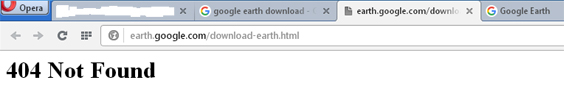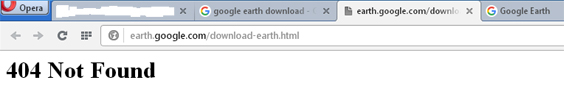Asked By
loyar.ewu
20 points
N/A
Posted on - 12/14/2011

I was trying to install Google Earth Software when the installation stops and gives me an error 0x80040806. I am installing one setup but the error says I should finish the previous setup to continue the installation. How to resolve this?
An error {-5009: 0x80040806} has occurred while running the setup
Please make sure you have finished any previous setup and closed other applications.
If the error still occurs, please contact the vendor: Google {http://keyhole.com}.
Error on Installing Google Earth

Please make sure you have finished any previous setup and close other applications. If the error still occurs,then check your setup file it may be corrupted or not complete that's why it is not installing.
The error -5009:0*80040806 always occur when there is a problem with the setup file so do check that your setup file is not corrupted.
You should download the new copy from the link i have given to you and run the setup if then problem persist i will help you but i don't think after downloading new setup of Google earth this problem will persist because this error only occur if you have incomplete setup file.
Answered By
jiraiya
0 points
N/A
#118990
Error on Installing Google Earth

You must uninstall the Google earth
Note this is for Windows 7 Operating System
1. Click start button > type add or remove program
2. Find the Google earth then click , then click remove then yes
3. Install Google Earth using this site
Error on Installing Google Earth

The previous installation or previous setup that the error message is pointing to doesn’t refer to your current installation of Google Earth. It refers to a previous installation of a different application that probably didn’t finish successfully and is incomplete. If this is your current situation, Microsoft Windows has detected an incomplete setup and will not permit any installation until the installation is completed or fixed.
If you did a previous installation of a program, try to remember its name and if the installation was successful. Whether the program installed successfully or not, because Google Earth detected the problem, uninstall that last program you installed. Click Start, Control Panel, and then select “Add or Remove Programs”. Select the program from the list then click Remove or Uninstall.
Restart your computer. Next, install Google Earth. You should be able to install it now. Once Google Earth is installed, if you still wish to use the program you just uninstalled, install it back. If you are installing an older version of Google Earth, download the latest from Google Earth Download. Currently, the latest version is Google Earth 7.1. The download page for Google Earth was moved to this location.
The original download page was located at “http://earth.google.com/download-earth.html” but you will now see a “404 Not Found” error when accessing from this location.