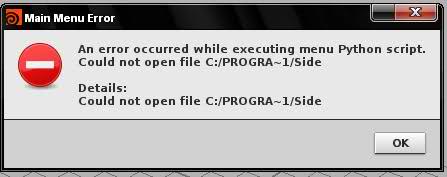Hello,
I am getting this error message while executing menu Python script. I am unable to open the existing file as you can see on the message. I have searched for the solution but I can’t resolve this issue without your help. Please help me to fix this issue. Thanks in advance.
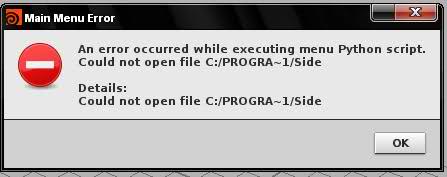
An error occurred while executing menu Python script.
Could not open file C:/PROGRA~1/Side
Details: Could not open file C:/PROGRA~1/Side
Error executing menu with Python script

It might be that Python can't find your filter.py script file, so changing your code is useless. To fix that you'll either need to:
1. Put filter.py inside results/ directory
2. Use absolute path, e.g. python /path/to/script/filter.py
3. And figure out the correct relative path, e.g. python ../../filter.py
4. And then put the path where filter.py resides into your PATH variable
That's because filter.py is not in the directory you're running the command in. So try python /path/to/filter.py. You can also use relative paths, for example, if the file is one directory up, use python ../filter.py.