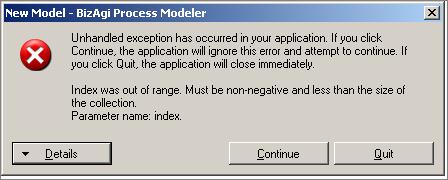Asked By
Anna Weiss
10 points
N/A
Posted on - 07/17/2012

My colleague has recommended me to use the Business Process Management (BPM) application BizAgi.
It's really useful, but recently the following error has occurred:
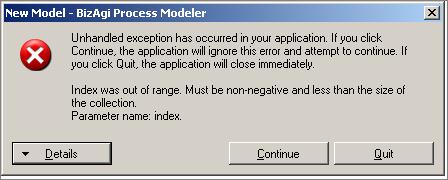
"New Model BizAgi Process Modeler
Unhandled exception has occurred in your application. If you click
Continue, the application will ignore this error attempt to continue. If
you click Quit, the application will close immediately.
Index was out of range. Must be non-negative and less than the size of
the collection.
Parameter name: index."
Is this just a bug? Attached is a screenshot, hope someone can help fix it.
Error with Business Process Management (BPM) Application

Try to reinstall the application.
Also, if you are not the administrator of the application try the run application as administrator and see whether the error exists.
If you could not get through this point, then better contacting a technical person from the software vendor in order to rectify this error.
Trust, they would allow free support for their customers.
Thanks
Error with Business Process Management (BPM) Application

Problem there was with the data you entered in the application indicated by the message “Index was out of range. Must be non-negative and less than the size of the collection”. If you entered a value, try entering a much lower value. Don’t enter a negative value and the value must not exceed the size of the set.
If there was no problem with your value, it can be a problem with the program itself. Try to uninstall and reinstall it. Download the free version of Revo Uninstaller and install it. Once installed, start Revo then select the affected program among the applications and click “Uninstall”. Follow the normal uninstall process.
When uninstall is complete, click “Scan” to scan your computer for any leftover files and delete everything it finds. This removes everything the program created on your computer. When it is finished, exit Revo then install the program back or install a much newer version.