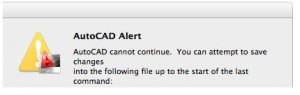I was doing a project on AutoCAD. Suddenly, while saving a perspective from the project, the following error popped up – AutoCAD alert – AutoCAD cannot continue. I don’t know what to do next? Please help.
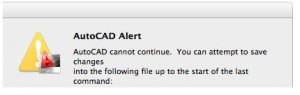
Error – AutoCAD Alert – AutoCAD Cannot Continue. Please Help

There must not be enough memory allocated to AutoCAD for saving the perspective. To rectify this error, try the following steps.
- From the Desktop, right-click on “My Computer.”
- Go to its properties and select “Advanced” tab.
- Then follow this path – performance->settings->Advanced->Virtual Memory.
- Under the change option, set this memory limit to maximum possible.
- Now click ok and restart your computer.
Another reason must be that your current workspace might have been corrupted. If this is the case, you will have to create a new empty workspace. After that, you can copy all the detailsof your old perspective into this new workspace and save it. You can now delete your old, corrupted workspace and resume your work.