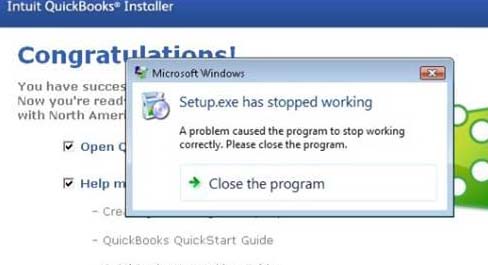I am running Windows 7 when I got this error after installing QuickBooks 2012.
The “Setup.exe has stopped working” error appeared. This works well on my Windows XP computer.
How can I fix it?
Error:
Microsoft Windows
Setup.exe has stopped working
A problem caused the program to stop working
correctly. Please close the program.
Close the program
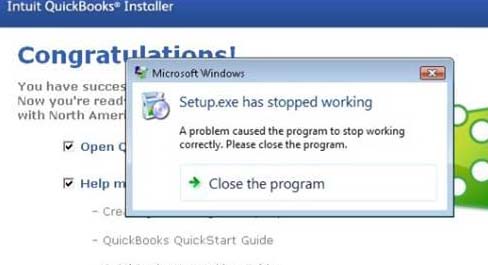
Error after installing QuickBooks 2012 on Windows 7

Hi
The program you are trying to run on window 7 I mean to say the Quick Book you are installing on your Window 7 is not working properly. This is because the software you are installing has some corrupted file and the software installer has not working properly. This is the basically problem you are facing. So the solution to this problem is that:
1. Download again the version of the software and then install that newly downloaded software, this problem will solve.
2. If still you see this problem then you should have to change the version of this software. Then this will start working on your computer.
This solution will helpful in solving your problem.
Error after installing QuickBooks 2012 on Windows 7

Before getting into fixing this problem, please verify that your system meets the minimum system requirements as follows:
Hardware and Software Requirements
Operating systems supported:
Windows 7, all editions including 64-bit, natively installed
Database Servers:
Windows: Natively installed Windows 7 or Vista with UAC on, XP (SP2 or later), Windows Server 2008 or 2003, or Small Business Server 2008.
QuickBooks Pro or Premier Hardware and operating system requirements (client and server)
– 2.0 GHz processor; 2.4 GHz recommended
– 1 GB RAM for single user, 2 GB RAM recommended for multiple users
– 4x CD-ROM drive required for CD installations
– Display optimized for 1024 x 768 screen resolution or higher; 16-bit color or higher
– Windows:
U.S. version of only
Regional Settings are supported when set to English (United States) with keyboard setting to U.S. only
Natively installed
Disk space requirements:
– 2.5 GB of disk space (additional space required for data files)
– Additional software: 250 MB for Microsoft .NET 4.0 Runtime, provided on the QuickBooks CD
– Additional requirements for Intuit Data Protect in QuickBooks Connected Services offerings
– Require minimum 2.0 GB Ram
– Twice the size of the largest File set to back up + 100MB or twice the size to restore. The space is only required from the work folder LocalApplicationData+”IntuitIntuit Data Protect"
Once you have verified that your system meets the minimum system requirements listed above, restart your computer. Next you will need to close all of your open programs, including your antivirus programs. To do this go to the Windows Task Manager, click the Applications tab, and close all open programs. Now try installing QuickBooks again.
This should fix your problem and you shouldn't receive the error again, as long as your system meets all of the minimum requirements.