
My brother has some certain issues with his PC. He said he’s getting too many error messages from IBM Lotus Notes when he tried to open the application. The first error he got was: “Error accessing product object method.” He remembered he got this error after upgrading the client server from 8.5.2FP3 to 8.5.3 and accessing the mail file on an 8.5 server.
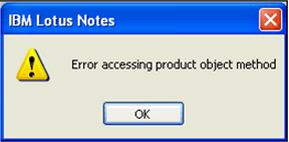
He also mentioned that he hit the OK button on the error and opened the Preferences tab. Under Preferences tab, he got another prompt with Error Code 219.

He got another dialog box after hitting the OK button from the second error.
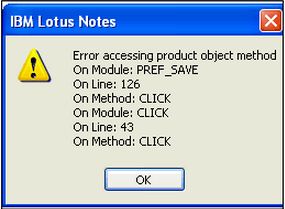
He also noticed that on the left-side portion of the application, a message appeared that said, "Part of this application did not start correctly due to an open dialog box. Please close the dialog box and refresh this section to re-open the application." I have attached the images of the errors and the dialog box I mentioned above. I hope these things help. I am open to any suggestions from you guys. Thank you in advance.
“Error accessing product object method”

Hi Malina,
You can try to download and upgrade to the latest version of domino as this has been a known bug for older versions of the application. You can go here for the download.
As a workaround, you can try to use ‘Find a time for a specific room’ option to bypass the error. Another workaround would be to modify the New Reservation form and modify the 1st two search buttons. You can go here for the complete code.
You also, need to make sure that cross-domain addressing is setup on the directory catalog or directory assistance. You can follow documentation here.
Aristono
“Error accessing product object method”

The cause for this problem in official file is because the user has 'Editor' access to the mail, as per the problem found by the IBM operations guy.
And there are two possible paths to solve this problem:
-
Grant user 'Manager' rights for some time. While in this mode user opens and closes their mail, and from now on the error won't occur. Now the rights can be set back to 'Editor'.
-
Another options is to update the software to version 8.5.3 FP1 (fix 1), which is debugged for this issue.












