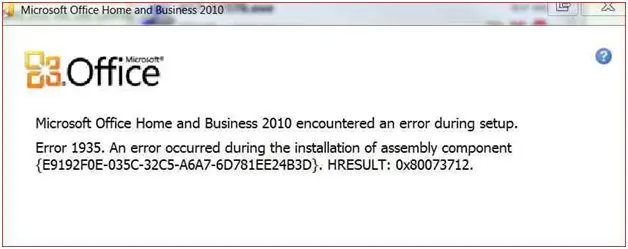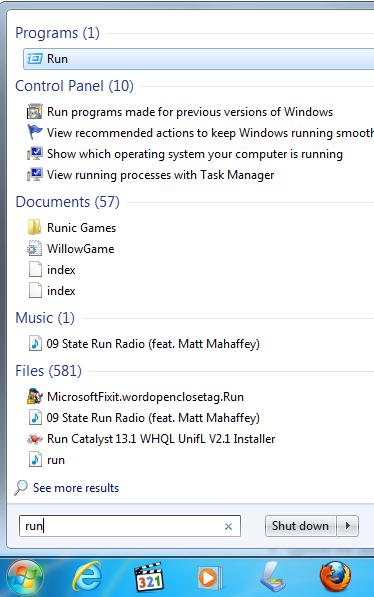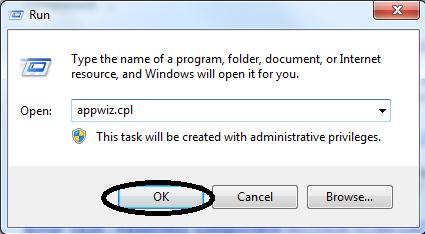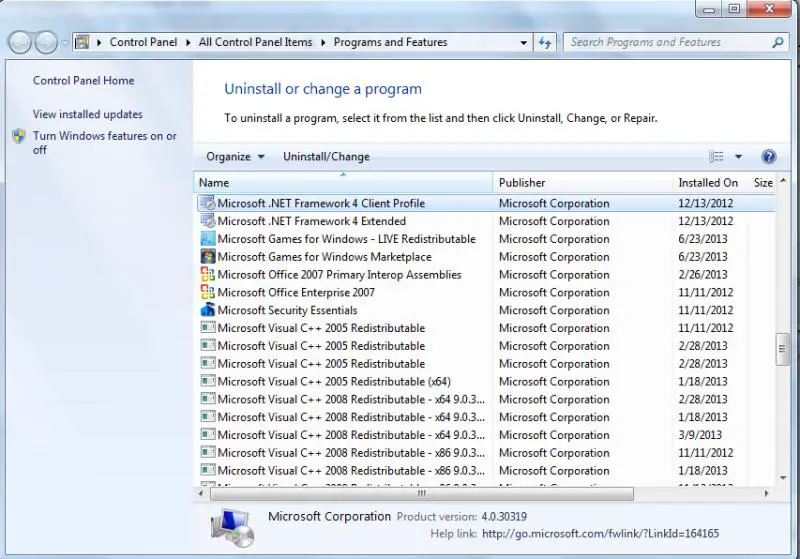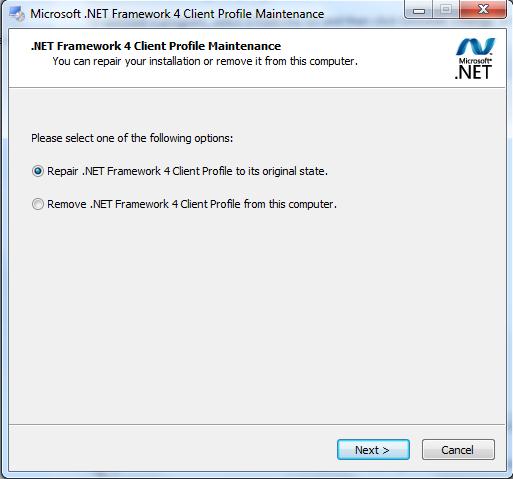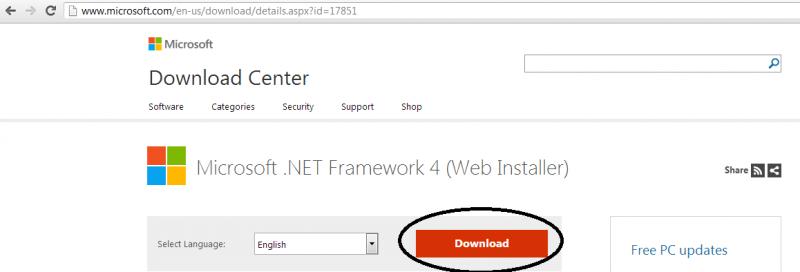Hi experts,
I have downloaded Microsoft Office Home and Business 2010 but when I attempted to install the Setup then I received the following error message during installation. I want to fix this error immediately.
Thanks in advance.
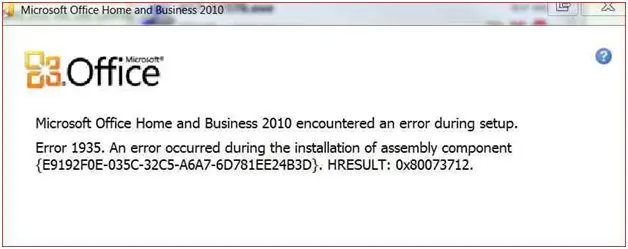
Microsoft Office Home and Business 2010
Microsoft Office Home and Business 2010 encountered an error during setup.
Error 1935. An error occurred during the installation of assembly component
{e9192F0E-035C-32C5-A6AZ-6D781EE24B3D}. HRESULT: 0x80073712.
Error 1935, “an error occurred during the installation”

Hi Robert,
I understand your concern about not able to install Microsoft Office 2010 to your computer. To isolate the issue, you should restart your computer first and then install it again. If it still has errors, you can do the following steps which might be very technical:
1. You should download this tool from Microsoft which is called System Updates Readiness Tool. This tool should fix the error you received during installation. You can download depending on the operating system you are using.
Download this for Windows Vista 32-bit
Download this for Windows Vista 64-bit
Download this for Windows 7 32-bit
Download this for Windows 7 64-bit
2. After downloading, run the Readiness tool and it will fix the errors.
3. If it still persists, you should proceed repairing and update your Microsoft .Net Framework.
4. Go to Start Menu and then click Run. If you are using Windows Vista or Windows 7, click Start then type in Run on the search bar and click to select it.
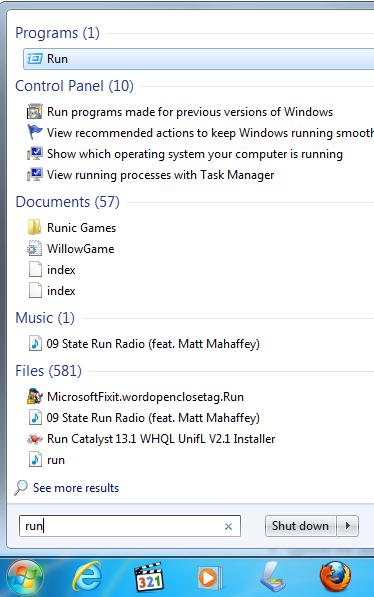
5. Type in appwiz.cpl and press Ok to initiate the Programs and Features Window
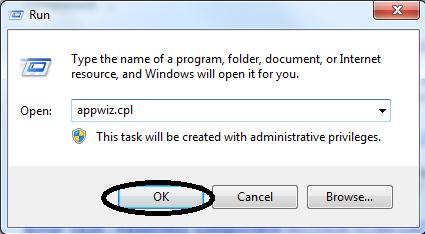
6. Look for Microsoft .Net Framework 4 Client Profile. You can find it easily since list is arranged alphabetically.
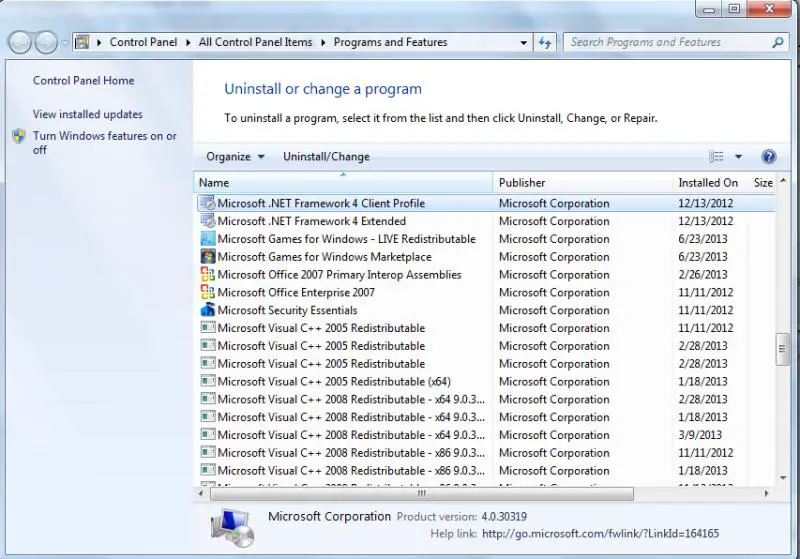
7. Double-click on it after finding it successfully on the list. You will have an option remove it or repair. Select the repair option and click Next to proceed. That should fix your Microsoft .Net components.
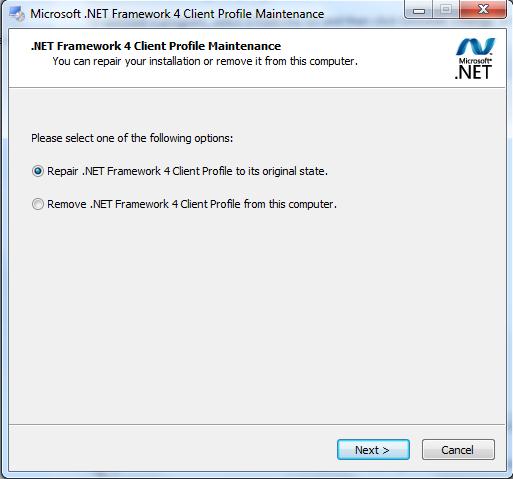
8. If you cannot .Net Framework on the list, you can download it on this LINK. You will be redirected to the a web page and you have to click Download. Install it and restart your computer. And then you can proceed the following steps above to repair the .NET Framework.
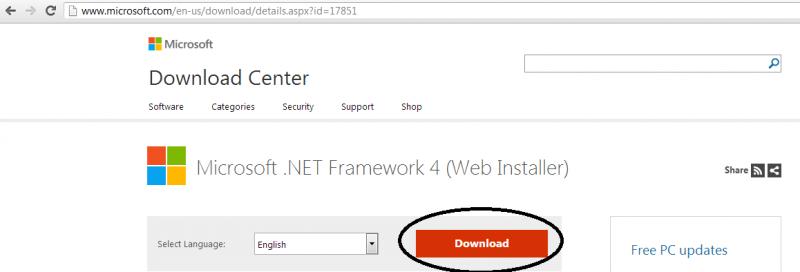
9. You can now reinstall the Microsoft Office and check if you still receive that error message.