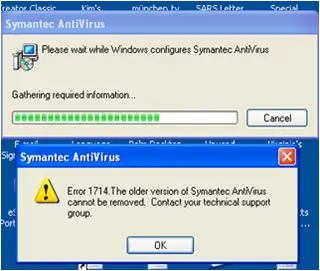Hi,
I am facing a problem with anti-virus software. I am giving a concept of the problem. We are out of virus protection at our NFP for last 1 year. I am fresher and make attempt to solve it. I want to install update Symantec Antivirus Version 8.0 on my system to make it as an anti-virus server. After trying to install it, I am facing with a problem: “The feature that you are trying to use is on a network resource that is unavailable”. It informs me that I am able to enter a different path. Mainly, after clicking cancel (I have to done it because all other option I have tried), I received this error message:
“Symantec Antivirus
Error 1714. The older version of Symantec anti-virus cannot be removed. Contact your technical support group.
OK”
Any help will really be appreciated. Thank you.
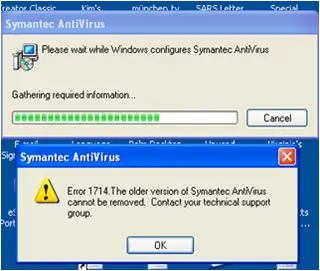
Error 1714 in installing updates of Symantec Anti-Virus

There are two options that you can do to resolve this issue. The first one involves getting a tool form Symantec called Cleanwipe. You can get the application either by logging a ticket with Symantec's technical support or you can go to this link to download it: http://gluek.info/wiki/en/software/symantec-cleanwipe . I'd recommend going through Symantec's technical support though just to ensure that none of your other applications will be affected by Cleanwipe as running the program will completely remove previous installations of Symantec. The link though also gives you some common events that may happen when you run Cleanwipe ( such as removal of LiveUpdate ).
The other option is to use the Windows Installer Utility. Just download the tool, select Symantec programs and uninstall. https://support.microsoft.com/en-us/help/290301
Either of the two should allow you to install your Symantec now without it seeing an older version of Symantec still in your system. Hope that helps!